 Today we most often buy tickets online. It’s a fast and easy process. However, sometimes you get emails with your travel itinerary as.. an email! What if you want to place it to a special folder along with other travel related files? I personally prefer PDF copies rather than MSG or EML files.
Today we most often buy tickets online. It’s a fast and easy process. However, sometimes you get emails with your travel itinerary as.. an email! What if you want to place it to a special folder along with other travel related files? I personally prefer PDF copies rather than MSG or EML files.
I am using The Bat! as my primary email client. It does not allow exporting emails as PDF files. As far as I know Outlook does not export emails as PDF files either. Luckly I have Total Mail Converter. I move all the emails with travel info to my folder. Then launch Total Mail Converter and convert emails to PDF. Consider adding a new descriptive name as normally you will get smth like 0000012.msg which becomes a 0000012.pdf. In Total Mail Converter you may enter your own name for the output PDFs. Something like London2ParisOct26.pdf is far easier to deal with.
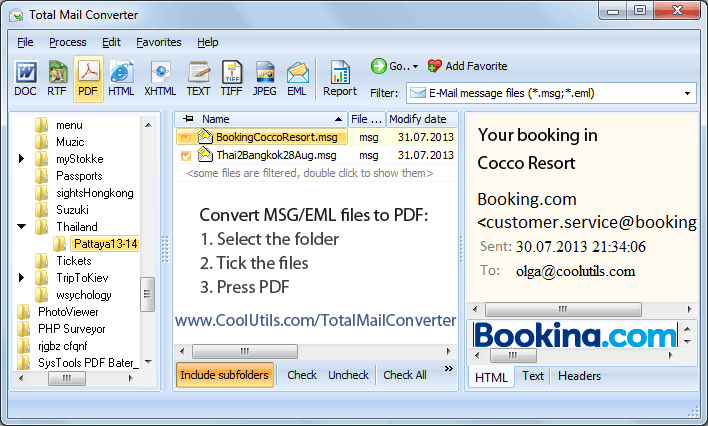
After I get all my travel info as PDF files I upload them to my Dropbox. Now they are safely stored and I can access them anywhere in the world via my laptop/smartphone.