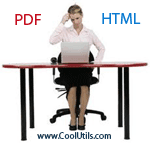 When you convert a lot of HTML pages to PDF it is complicated to sort out all the information properly. However, you can add a page counter to PDF copies using Total HTML Converter. It will make them comfortable for navigation.
When you convert a lot of HTML pages to PDF it is complicated to sort out all the information properly. However, you can add a page counter to PDF copies using Total HTML Converter. It will make them comfortable for navigation.
Pagination (adding page numbers to the header or footer of the pages) is adjustable, as well as other conversion parameters. You do not need to add page numbers after or before conversion – both document editing and export to PDF is performed in one step. The program supports batch HTML conversion, and you can convert many files together. There is ability to combine them all into one, or convert each HTML page to a separate PDF document. In both cases adding page numbering is made similarly:
- Check the HTML files you want to convert
- Press PDF on the top
- Go to Display – Header or Footer
- Set header or footer template
- Make other settings (if needed)
- Press Start!
You can put any information into header or footer of the future copies, and page number is just a sample. If you type &w&bPage &p of &P macro code as a header format, it will add text like “Page 1 of 10” into the header of each PDF copy page. You can simply type &p, and your header will display only the count of current page, like 1,2,3, etc.
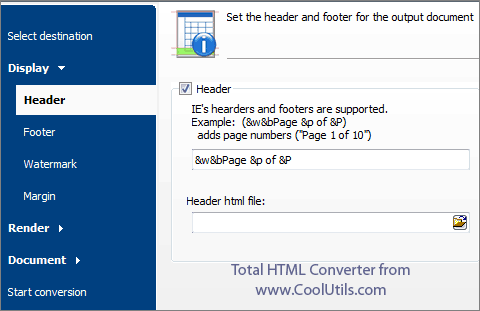
Footer is editable in the same way. Besides setting a text template, you can upload header or footer from the external HTML file.
Total HTML Converter has a lot of useful options for HTML to PDF export. For instance, it supports selective conversion of only texts or only images. With its help you can also make a one-color background for PDF copies or use uploaded image as a background. PDF files can be encrypted or signed with digital signature for better security.
Test Total HTML Converter in trial version that has all features of licensed program.
nice to hear that. you have the awesome resource!
Is there a way to convert PDF to TIF and add a page counter?
Total PDF Converter can convert PDF files to TIFF images and add a page counter to the resulting files. Get your free trial copy at https://www.coolutils.com/TotalPDFConverter
Is there a way to convert PDF to TIF and add a page counter? I’d appreciate this option.