 After downloading a file, you discover that it’s been saved in a format you don’t recognize. Does this sound familiar? With all the different apps, programs and software these days, it’s become commonplace to encounter new file extensions.
After downloading a file, you discover that it’s been saved in a format you don’t recognize. Does this sound familiar? With all the different apps, programs and software these days, it’s become commonplace to encounter new file extensions.
When this happens, computer users need to ask themselves two important questions:
1) What program do I need to open this file?
2) Is this file extension safe for me to open?
In order to verify that a file extension is safe and determine what program is needed to open it, there are several options available. The quickest method is to simply open an all-purpose search engine like Google, Bing, or Yahoo and type in the name of the extension. In so doing, you will receive a long list of links to pages containing valuable information related to that file type.
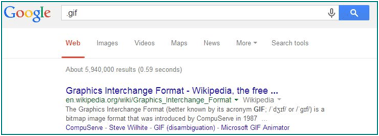
If you’re looking to streamline your search, check out Wolfram Alpha. Describing itself as a “Computational Knowledge Engine” Wolfram Alpha is different than a typical search engine because it jumps directly to the data you’re seeking. Instead of a long list of links to pages with file type descriptions and history, you’re given brief statistical data and compatibility information.
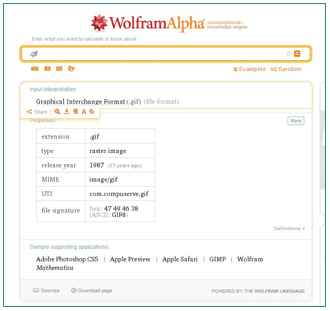
Maybe what you’re looking for is a searchable database that catalogues every known file type? The archive at FILExt boasts a repository of over 50,000 registered file types. Users can choose how they interact with the archive by selecting from the many available access options. Use FILExt directly from your registry, a toolbar, a search engine, or a desktop widget.
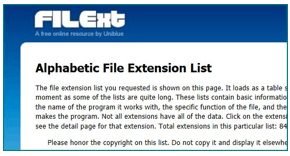
Similarly, there are lots of other free programs available online that can help give you a better understanding of the file format you’re working with. For example, FileInfo.com does an excellent job of not only describing file types, but visitors can use the onsite File Identifier to determine what a file any given type is when that info is otherwise unclear.

Another excellent online resource can be found at OpenWith.org. They provide you with all the information you need regarding what file type you have in front of you. They also take it one step further than most by supplying users with a comprehensive list of every program that’s able to open that extension!

There are of course dozens of other utilities out there designed to help you learn more about file formats and extensions. Think of this guide as an invitation to explore and learn more about all the unique file types you’ll one day encounter. Here at Coolutils we offer a lot of file converters that support hundreds of file types. So you can always turn you file into the file type you need. Above all be safe. If you cannot identify what a file type is, where it came from, or how to open it – better to leave it alone.