What is the fits-files? How do they differ from all the others?
The FITS (Flexible Image Transport System) format is a standard format used particularly for storing, transferring and processing scientific images from fields such as astronomy. FITS was first launched as an open standard in the early 1980s and has gone through several subsequent upgrades. FITS files contain not just images, but also data related to photometry and spatial calibration, and information about the origin of the image. Similar formats include FIT and FTS.
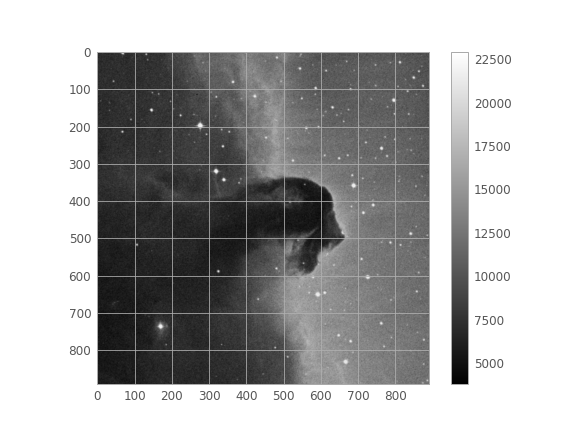
Image processing programs such as ImageJ, GIMP, Photoshop, Chasys Draw IES, XnView and IrfanView can generally read simple FITS images, but frequently cannot interpret more complex tables and databases. Scientific teams frequently write their own code to interact with their FITS data, using the tools available in their language of choice.
New Total Image Converter support for FITS files has been improved.
The quick and simple way to handle your files is to get a quality piece of software, such as Total Image Converter. This software is extremely efficient in managing a wide range of batch conversions. As you will soon realize, Total Image Converter will help you avoid spending countless hours trying to figure out how to convert multiple FITS files at once.