HTML을 PDF, DOC, TXT, TIFF, JPEG로 변환합니다. GUI 없음.
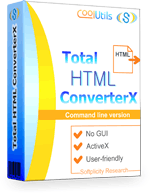
Windows
2000/2003/Vista/7/8/10/11
and
2012/2016/2019/2022 Server
and
Docker/Citrix/Wine
Total HTML Converter X(SDK)는 웹 서버 환경에서 HTML을 DOC, XLS, PDF, TIFF, JPG, RTF, TXTW, 그리고 Text로 변환합니다. 이 Total HTML Converter의 멀티 사용자 버전은 로컬 네트워크에서 클라이언트-서버 애플리케이션으로, 또는 온라인 사용자를 위한 웹 서비스로 사용할 수 있습니다. 웹 서버에 설치되면 이 강력하고 유연한 유틸리티는 여러 사용자가 동시에 파일 변환을 수행할 수 있게 해줍니다.
명령줄 액세스 및 ActiveX 기능을 갖춘 Total HTML Converter X(SDK)는 목표 파일을 개선하는 데 도움을 주는 다양한 멋진 옵션을 포함하고 있습니다:
우리를 믿지 마세요, 30일 무료 평가판 버전을 사용해 직접 경험해 보세요. 오늘 Total HTML Converter X의 시간 절약 효과를 직접 경험하십시오!
서버 기반 솔루션을 찾고 계신가요? CoolUtils 서버 제품에서 견고한 성능을 위한 다양한 서버 제품을 확인하세요.
string src="C:\\test\\Source.HTML";
string dest="C:\\test\\Dest.PDF";
HTMLConverterX Cnv = new HTMLConverterX();
Cnv.Convert(src, dest, "-c PDF -log c:\\test\\HTML.log");
MessageBox.Show("변환 완료!");
다운로드
.NET HTML 변환기 예제
ASP.net용 C# 서버 샘플
WinForms가 포함된 C#의 클라이언트 애플리케이션
dim C
Set C=CreateObject("HTMLConverter.HTMLConverterX")
C.Convert "c:\\source.HTML", "c:\\dest.JPG", "-cJPG -log c:\\html.log"
C.Convert "https://www.coolutils.com/", "c:\\URL Page.PDF", "-cPDF -log c:\\html.log"
set C = nothing
dim C
Set C=CreateObject("HTMLConverter.HTMLConverterX")
Response.Clear
Response.AddHeader "Content-Type", "binary/octet-stream"
Response.AddHeader "Content-Disposition", "attachment; filename=test.pdf"
Response.BinaryWrite
c.ConvertToStream("C:\\www\\ASP\\Source.html", "C:\\www\\ASP", "-cpdf -log c:\\html.log")
set C = nothing
예제 PHP:
$src="C:\\test\\test.html";
$dest="C:\\test\\test.pdf";
if (file_exists($dest)) unlink($dest);
$c= new COM("HTMLConverterPro.HTMLConverterX");
$c->convert($src,$dest, "-c pdf -log c:\\HTML.log");
if (file_exists($dest)) echo "OK"; else echo "실패:".$c->ErrorMessage;
require 'win32ole'
c = WIN32OLE.new('HTMLConverterPro.HTMLConverterX')
src="C:\\test\\test.html";
dest="C:\\test\\test.tiff";
c.convert(src,dest, "-c TIFF -log c:\\test\\HTML.log");
if not File.exist?(dest)
puts c.ErrorMessage
end
import win32com.client
import os.path
c = win32com.client.Dispatch("HTMLConverterPro.HTMLConverterX")
src="C:\\test\\test.eml";
dest="C:\\test\\test.tiff";
c.convert(src, dest, "-c TIFF -log c:\\test\\HTML.log");
if not os.path.exists(file_path):
print(c.ErrorMessage)
uses Dialogs, Vcl.OleAuto;
var
c: OleVariant;
begin
c:=CreateOleObject('HTMLConverterPro.HTMLConverterX');
C.Convert('c:\\test\\source.html', 'c:\\test\\dest.tiff', '-c TIFF -log c:\\test\\HTML.log');
IF c.ErrorMessage<> Then
ShowMessage(c.ErrorMessage);
end;
var c = new ActiveXObject("HTMLConverterPro.HTMLConverterX");
c.Convert("C:\\test\\source.html", "C:\\test\\dest.pdf", "-c PDF");
if (c.ErrorMessage!="")
alert(c.ErrorMessage)
use Win32::OLE; my $src="C:\\test\\test.html"; my $dest="C:\\test\\test.tiff"; my $c = CreateObject Win32::OLE 'HTMLConverterPro.HTMLConverterX'; $c->convert($src,$dest, "-c TIFF -log c:\\test\\HTML.log"); print $c->ErrorMessage if -e $dest;
"제가 Total HTML ConverterX를 선택한 이유. 몇 가지 이유가 있었습니다. 첫째, 다른 변환기들이 할 수 없다고 했던 기능을 제공할 수 있었기 때문입니다 (각 페이지에 동일한 헤더를 갖는 기능과 행을 페이지로 나누지 않는 기능 포함).
둘째, 제품을 구매하기 전에도 우리의 요청에 매우 적극적이고 신속하게 대응해 주셨습니다."
"셋째, 우리의 상황을 설명했을 때 두 번째 로열티 프리 라이선스에 대해 가격 조정을 기꺼이 해주셨습니다 (저희도 고객을 위해 비슷한 조정을 했기 때문에 매우 감사했습니다!).
넷째, 고객 지향적이라는 인상을 받았고, 제품을 구매한 후에 저를 무시하지 않을 것이라는 느낌을 받았습니다 (제가 맞았습니다 -- 고객 서비스가 훌륭했습니다!)."
 Andy Poulsen | www.asp-inno.com
Andy Poulsen | www.asp-inno.com
|
|
|
