PDF 파일을 텍스트로 변환해야 합니까? 그렇다면 운이 좋습니다! 이 가이드에서는 CoolUtils의 변환기를 사용하여 PDF를 텍스트로 변환하는 방법을 보여드리겠습니다. 또한 PDF 파일을 텍스트로 변환하는 이점에 대해서도 논의할 것입니다. 그럼 시작해볼까요!
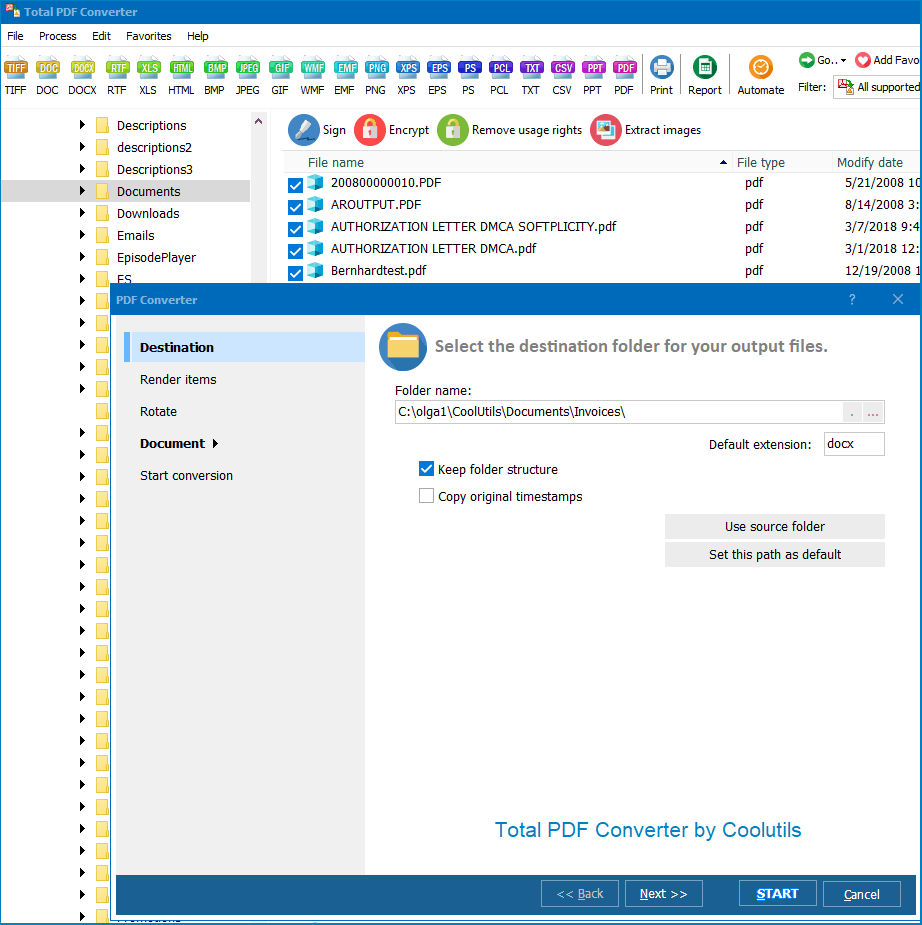
PDF를 텍스트로 변환하는 많은 이점이 있습니다. 하나는 PDF 파일을 훨씬 쉽게 편집할 수 있다는 것입니다. 또한 문서가 텍스트 형식일 때 특정 키워드나 구문을 훨씬 더 빠르게 검색할 수 있습니다. 또한 PDF 파일을 텍스트로 변환하면 컴퓨터나 다른 장치에서 공간을 절약할 수 있습니다.
이 가이드가 CoolUtils의 변환기를 사용하여 PDF를 텍스트로 변환하는 방법을 보여주는 데 도움이 되었기를 바랍니다! 추가 질문이 있는 경우 지원팀에 문의하십시오. CoolUtils를 선택해 주셔서 감사합니다!
string src="C:\\test\\Source.PDF";
string dest="C:\\test\\Dest.TIFF";
PDFConverterX Cnv = new PDFConverterX();
Cnv.Convert(src, dest, "-c TIFF -log c:\\test\\PDF.log");
MessageBox.Show("Convert complete!");
//양식 작업
Cnv.LoadFromFile(src);
Cnv.SetFormFieldValue(0, "Test Name");
Cnv.SaveToFile(src);
public static class Function1
{
[FunctionName("Function1")]
public static async Task Run(
[HttpTrigger(AuthorizationLevel.Anonymous, "get", "post", Route = null)] HttpRequest req,
ILogger log)
{
StringBuilder sbLogs = new StringBuilder();
sbLogs.AppendLine("started...");
try
{
ProcessStartInfo startInfo = new ProcessStartInfo();
startInfo.CreateNoWindow = true;
startInfo.UseShellExecute = false;
var assemblyDirectoryPath = Path.GetDirectoryName(Assembly.GetExecutingAssembly().Location);
assemblyDirectoryPath = assemblyDirectoryPath.Substring(0, assemblyDirectoryPath.Length - 4);
var executablePath = $@"{assemblyDirectoryPath}\Converter\PDFConverterX.exe";
sbLogs.AppendLine(executablePath + "...");
var msgPath = $@"{assemblyDirectoryPath}\MSG\MSG.pdf";
var outPath = Path.GetTempFileName() + ".tiff";
startInfo.FileName = executablePath;
if (File.Exists(outPath))
{
File.Delete(outPath);
}
if (File.Exists(executablePath) && File.Exists(msgPath))
{
sbLogs.AppendLine("files exists...");
}
else
sbLogs.AppendLine("EXE & MSG files NOT exists...");
startInfo.WindowStyle = ProcessWindowStyle.Hidden;
startInfo.Arguments = $"{msgPath} {outPath}";
using (Process exeProcess = Process.Start(startInfo))
{
sbLogs.AppendLine($"wait...{DateTime.Now.ToString()}");
exeProcess.WaitForExit();
sbLogs.AppendLine($"complete...{DateTime.Now.ToString()}");
}
int sleepCounter = 10;
while(!File.Exists(outPath) && sleepCounter > 0)
{
System.Threading.Thread.Sleep(1000);
sbLogs.AppendLine("sleep...");
sleepCounter--;
}
if (File.Exists(outPath))
sbLogs.AppendLine("Conversion complete successfully.");
}
catch (Exception ex)
{
sbLogs.AppendLine(ex.ToString());
}
return new OkObjectResult(sbLogs);
}
}
#include <windows.h>
static const CLSID CLSID_PDFConverterX =
{0x6B411E7E, 0x9503,0x4793,{0xA2, 0x87, 0x1F, 0x3B, 0xA8, 0x78, 0xB9, 0x1C}};
static const IID IID_IPDFConverterX =
{0xEF633BED, 0xC414,0x49B0,{0x91, 0xFB, 0xC3, 0x9C, 0x3F, 0xE0, 0x08, 0x0D}};
#undef INTERFACE
#define INTERFACE IPDFConverterX
DECLARE_INTERFACE_(IPDFConverterX, IDispatch)
{
STDMETHOD(QueryInterface)(THIS_ REFIID, PVOID*) PURE;
STDMETHOD(Convert)(THIS_ LPCTSTR, LPCTSTR, LPCTSTR) PURE;
STDMETHOD(About)(THIS) PURE;
//const SourceFile: WideString; const DestFile: WideString; const Params: WideString; safecall;
};
typedef HRESULT (__stdcall *hDllGetClassObjectFunc) (REFCLSID, REFIID, void **);
int main () {
HRESULT hr;
if (CoInitialize(NULL)) {
printf ("Error in CoInitialize.");
return -1;
}
LPCTSTR lpFileName = "PDFConverter.dll";
HMODULE hModule;
hModule = LoadLibrary (lpFileName);
printf ("hModule: %d\n", hModule);
if (hModule == 0) {
printf ("Error in LoadLibrary.");
return -1;
}
hDllGetClassObjectFunc hDllGetClassObject = NULL;
hDllGetClassObject = (hDllGetClassObjectFunc) GetProcAddress (hModule, "DllGetClassObject");
if (hDllGetClassObject == 0) {
printf ("Error in GetProcAddress.");
return -1;
}
IClassFactory *pCF = NULL;
hr = hDllGetClassObject (&CLSID_PDFConverterX, &IID_IClassFactory, (void **)&pCF);
/* Can't load with different ID */
printf ("hr hDllGetClassObject: %d\n", hr);
if (!SUCCEEDED (hr)) {
printf ("Error in hDllGetClassObject.");
return -1;
}
IPDFConverterX *pIN;
hr = pCF->lpVtbl->CreateInstance (pCF, 0, &IID_IPDFConverterX, (void **)&pIN);
printf ("hr CreateInstance: %d\n", hr);
if (!SUCCEEDED (hr)) {
printf ("Error in hDllGetClassObject.");
return -1;
}
hr = pCF->lpVtbl->Release (pCF);
printf ("hr Release: %d\n", hr);
if (!SUCCEEDED (hr)) {
printf ("Error in Release.");
return -1;
}
hr = pIN->lpVtbl->About (pIN);
printf ("hr About: %d\n", hr);
if (!SUCCEEDED (hr)) {
printf ("Error in About.");
return -1;
}
hr = pIN->lpVtbl->Convert (pIN, "test.pdf", "test.html","-cHTML");
printf ("hr Convert: %d\n", hr);
if (!SUCCEEDED (hr)) {
printf ("Error in Convert.");
return -1;
}
return 0;
}
dim C
Set C=CreateObject("PDFConverter.PDFConverterX")
C.Convert "c:\source.PDF", "c:\dest.HTML", "-cHTML -log c:\pdf.log"
set C = nothing
dim C
Set C=CreateObject("PDFConverter.PDFConverterX")
Response.Clear
Response.AddHeader "Content-Type", "binary/octet-stream"
Rresponse.AddHeader "Content-Disposition", "attachment; filename=test.TIFF"
Response.BinaryWrite c.ConvertToStream("C:\www\ASP\Source.PDF", "C:\www\ASP", "-cTIFF -log c:\PDF.log")
set C = nothing
$src="C:\\test.pdf";
$dest="C:\\test.tiff";
if (file_exists($dest)) unlink($dest);
$c= new COM("PDFConverter.PDFConverterX");
$c->convert($src,$dest, "-c TIFF -log c:\doc.log");
if (file_exists($dest)) echo "OK"; else echo "fail:".$c->ErrorMessage;
require 'win32ole'
c = WIN32OLE.new('PDFConverter.PDFConverterX')
src="C:\\test\\test.pdf";
dest="C:\\test\\test.tiff";
c.convert(src,dest, "-c TIFF -log c:\\test\\PDF.log");
if not File.exist?(dest)
puts c.ErrorMessage
end
import win32com.client
import os.path
c = win32com.client.Dispatch("PDFConverter.PDFConverterX")
src="C:\\test\\test.pdf";
dest="C:\\test\\test.tiff";
c.convert(src, dest, "-c TIFF -log c:\\test\\PDF.log");
if not os.path.exists(file_path):
print(c.ErrorMessage)
uses Dialogs, Vcl.OleAuto;
var
c: OleVariant;
begin
c:=CreateOleObject('PDFConverter.PDFConverterX');
C.Convert('c:\test\source.pdf', 'c:\test\dest.tiff', '-c TIFF -log c:\test\PDF.log');
IF c.ErrorMessage<> Then
ShowMessage(c.ErrorMessage);
end;
var c = new ActiveXObject("PDFConverter.PDFConverterX");
c.Convert("C:\\test\\source.pdf", "C:\\test\\dest.tiff", "-c TIFF");
if (c.ErrorMessage!="")
alert(c.ErrorMessage)
use Win32::OLE; my $src="C:\\test\\test.pdf"; my $dest="C:\\test\\test.tiff"; my $c = CreateObject Win32::OLE 'PDFConverter.PDFConverterX'; $c->convert($src,$dest, "-c TIFF -log c:\\test\\PDF.log"); print $c->ErrorMessage if -e $dest;
© 2025. 모든 권리 보유. CoolUtils File Converters