Czy masz plik PDF, który musisz przekształcić na tekst? Jeśli tak, masz szczęście! W tym przewodniku pokażemy Ci, jak przekształcić PDF na tekst za pomocą konwertera CoolUtils. Omówimy również niektóre korzyści płynące z konwersji plików PDF na tekst. Nie przedłużając, zaczynajmy!
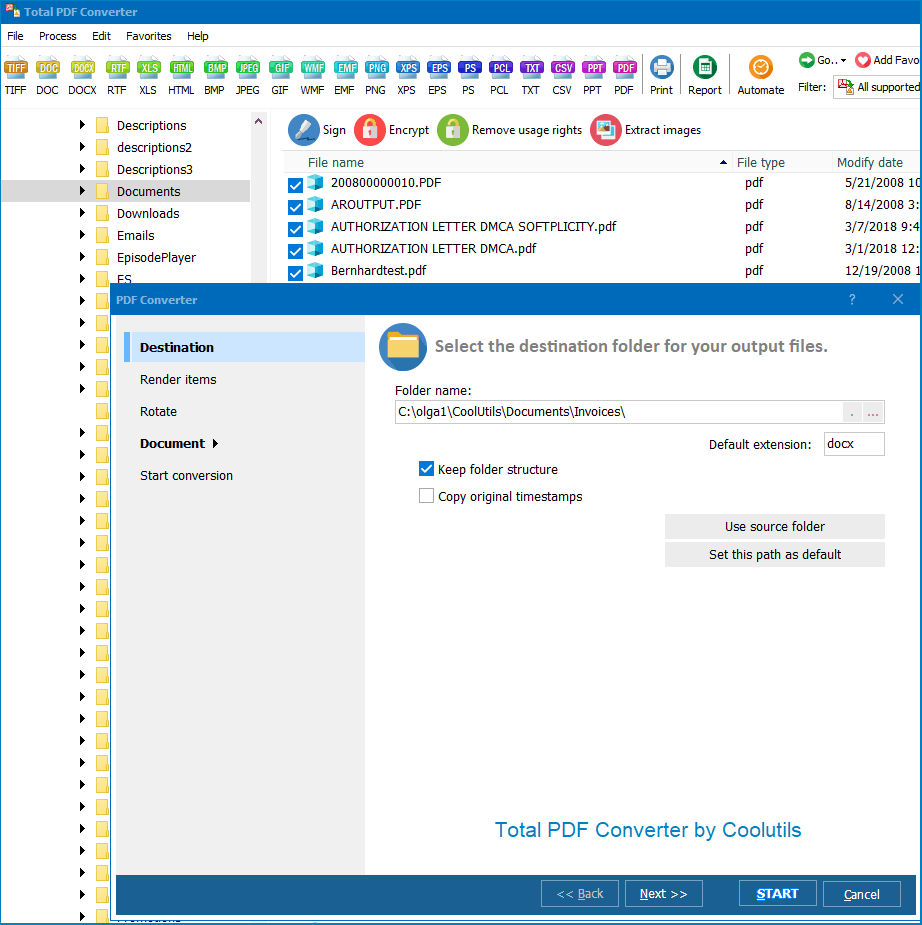
Przekształcanie PDF na tekst przynosi wiele korzyści. Po pierwsze, pozwala na łatwiejszą edycję plików PDF. Możesz również znacznie szybciej przeszukiwać dokument w poszukiwaniu konkretnych słów kluczowych lub fraz, gdy jest w formacie tekstowym. Dodatkowo, przekształcanie plików PDF na tekst może pomóc w zaoszczędzeniu miejsca na komputerze lub innych urządzeniach.
Mamy nadzieję, że ten przewodnik był pomocny w pokazaniu Ci, jak przekształcić PDF na tekst za pomocą konwertera CoolUtils! Jeśli masz jakiekolwiek dalsze pytania, nie wahaj się skontaktować z naszym zespołem wsparcia, aby uzyskać pomoc. Dziękujemy za wybór CoolUtils!
string src="C:\\test\\Source.PDF";
string dest="C:\\test\\Dest.TIFF";
PDFConverterX Cnv = new PDFConverterX();
Cnv.Convert(src, dest, "-c TIFF -log c:\\test\\PDF.log");
MessageBox.Show("Konwersja zakończona!");
//Praca z formularzami
Cnv.LoadFromFile(src);
Cnv.SetFormFieldValue(0, "Test Name");
Cnv.SaveToFile(src);
Pobierz przykład konwertera PDF dla .NET
public static class Function1
{
[FunctionName("Function1")]
public static async Task Run(
[HttpTrigger(AuthorizationLevel.Anonymous, "get", "post", Route = null)] HttpRequest req,
ILogger log)
{
StringBuilder sbLogs = new StringBuilder();
sbLogs.AppendLine("rozpoczęto...");
try
{
ProcessStartInfo startInfo = new ProcessStartInfo();
startInfo.CreateNoWindow = true;
startInfo.UseShellExecute = false;
var assemblyDirectoryPath = Path.GetDirectoryName(Assembly.GetExecutingAssembly().Location);
assemblyDirectoryPath = assemblyDirectoryPath.Substring(0, assemblyDirectoryPath.Length - 4);
var executablePath = @$"{assemblyDirectoryPath}\Converter\PDFConverterX.exe";
sbLogs.AppendLine(executablePath + "...");
var msgPath = @$"{assemblyDirectoryPath}\MSG\MSG.pdf";
var outPath = Path.GetTempFileName() + ".tiff";
startInfo.FileName = executablePath;
if (File.Exists(outPath))
{
File.Delete(outPath);
}
if (File.Exists(executablePath) && File.Exists(msgPath))
{
sbLogs.AppendLine("pliki istnieją...");
}
else
sbLogs.AppendLine("Pliki EXE & MSG NIE istnieją...");
startInfo.WindowStyle = ProcessWindowStyle.Hidden;
startInfo.Arguments = $"{msgPath} {outPath}";
using (Process exeProcess = Process.Start(startInfo))
{
sbLogs.AppendLine($"oczekiwanie...{DateTime.Now.ToString()}");
exeProcess.WaitForExit();
sbLogs.AppendLine($"zakończono...{DateTime.Now.ToString()}");
}
int sleepCounter = 10;
while(!File.Exists(outPath) && sleepCounter > 0)
{
System.Threading.Thread.Sleep(1000);
sbLogs.AppendLine("uśpienie...");
sleepCounter--;
}
if (File.Exists(outPath))
sbLogs.AppendLine("Konwersja zakończona pomyślnie.");
}
catch (Exception ex)
{
sbLogs.AppendLine(ex.ToString());
}
return new OkObjectResult(sbLogs);
}
}
#include <windows.h>
static const CLSID CLSID_PDFConverterX =
{0x6B411E7E, 0x9503,0x4793,{0xA2, 0x87, 0x1F, 0x3B, 0xA8, 0x78, 0xB9, 0x1C}};
static const IID IID_IPDFConverterX =
{0xEF633BED, 0xC414,0x49B0,{0x91, 0xFB, 0xC3, 0x9C, 0x3F, 0xE0, 0x08, 0x0D}};
#undef INTERFACE
#define INTERFACE IPDFConverterX
DECLARE_INTERFACE_(IPDFConverterX, IDispatch)
{
STDMETHOD(QueryInterface)(THIS_ REFIID, PVOID*) PURE;
STDMETHOD(Convert)(THIS_ LPCTSTR, LPCTSTR, LPCTSTR) PURE;
STDMETHOD(About)(THIS) PURE;
//const SourceFile: WideString; const DestFile: WideString; const Params: WideString; safecall;
};
typedef HRESULT (__stdcall *hDllGetClassObjectFunc) (REFCLSID, REFIID, void **);
int main () {
HRESULT hr;
if (CoInitialize(NULL)) {
printf ("Błąd w CoInitialize.");
return -1;
}
LPCTSTR lpFileName = "PDFConverter.dll";
HMODULE hModule;
hModule = LoadLibrary (lpFileName);
printf ("hModule: %d\n", hModule);
if (hModule == 0) {
printf ("Błąd w LoadLibrary.");
return -1;
}
hDllGetClassObjectFunc hDllGetClassObject = NULL;
hDllGetClassObject = (hDllGetClassObjectFunc) GetProcAddress (hModule, "DllGetClassObject");
if (hDllGetClassObject == 0) {
printf ("Błąd w GetProcAddress.");
return -1;
}
IClassFactory *pCF = NULL;
hr = hDllGetClassObject (&CLSID_PDFConverterX, &IID_IClassFactory, (void **)&pCF);
/* Can't load with different ID */
printf ("hr hDllGetClassObject: %d\n", hr);
if (!SUCCEEDED (hr)) {
printf ("Błąd w hDllGetClassObject.");
return -1;
}
IPDFConverterX *pIN;
hr = pCF->lpVtbl->CreateInstance (pCF, 0, &IID_IPDFConverterX, (void **)&pIN);
printf ("hr CreateInstance: %d\n", hr);
if (!SUCCEEDED (hr)) {
printf ("Błąd w hDllGetClassObject.");
return -1;
}
hr = pCF->lpVtbl->Release (pCF);
printf ("hr Release: %d\n", hr);
if (!SUCCEEDED (hr)) {
printf ("Błąd w Release.");
return -1;
}
hr = pIN->lpVtbl->About (pIN);
printf ("hr About: %d\n", hr);
if (!SUCCEEDED (hr)) {
printf ("Błąd w About.");
return -1;
}
hr = pIN->lpVtbl->Convert (pIN, "test.pdf", "test.html","-cHTML");
printf ("hr Convert: %d\n", hr);
if (!SUCCEEDED (hr)) {
printf ("Błąd w Convert.");
return -1;
}
return 0;
}
dim C
Set C=CreateObject("PDFConverter.PDFConverterX")
C.Convert "c:\source.PDF", "c:\dest.HTML", "-cHTML -log c:\pdf.log"
set C = nothing
dim C
Set C=CreateObject("PDFConverter.PDFConverterX")
Response.Clear
Response.AddHeader "Content-Type", "binary/octet-stream"
Rresponse.AddHeader "Content-Disposition", "attachment; filename=test.TIFF"
Response.BinaryWrite c.ConvertToStream("C:\www\ASP\Source.PDF", "C:\www\ASP", "-cTIFF -log c:\PDF.log")
set C = nothing
$src="C:\\test.pdf";
$dest="C:\\test.tiff";
if (file_exists($dest)) unlink($dest);
$c= new COM("PDFConverter.PDFConverterX");
$c->convert($src,$dest, "-c TIFF -log c:\doc.log");
if (file_exists($dest)) echo "OK"; else echo "błąd:" . $c->ErrorMessage;
require 'win32ole'
c = WIN32OLE.new('PDFConverter.PDFConverterX')
src="C:\\test\\test.pdf";
dest="C:\\test\\test.tiff";
c.convert(src,dest, "-c TIFF -log c:\\test\\PDF.log");
if not File.exist?(dest)
puts c.ErrorMessage
end
import win32com.client
import os.path
c = win32com.client.Dispatch("PDFConverter.PDFConverterX")
src="C:\\test\\test.pdf";
dest="C:\\test\\test.tiff";
c.convert(src, dest, "-c TIFF -log c:\\test\\PDF.log");
if not os.path.exists(file_path):
print(c.ErrorMessage)
uses Dialogs, Vcl.OleAuto;
var
c: OleVariant;
begin
c:=CreateOleObject('PDFConverter.PDFConverterX');
C.Convert('c:\test\source.pdf', 'c:\test\dest.tiff', '-c TIFF -log c:\test\PDF.log');
IF c.ErrorMessage<> Then
ShowMessage(c.ErrorMessage);
end;
var c = new ActiveXObject("PDFConverter.PDFConverterX");
c.Convert("C:\\test\\source.pdf", "C:\\test\\dest.tiff", "-c TIFF");
if (c.ErrorMessage!="")
alert(c.ErrorMessage)
use Win32::OLE; my $src="C:\\test\\test.pdf"; my $dest="C:\\test\\test.tiff"; my $c = CreateObject Win32::OLE 'PDFConverter.PDFConverterX'; $c->convert($src,$dest, "-c TIFF -log c:\\test\\PDF.log"); print $c->ErrorMessage if -e $dest;
Pobierz wersję próbną i konwertuj pliki w kilka minut.
Nie jest wymagana karta kredytowa ani e-mail.
© 2025. Wszelkie prawa zastrzeżone. CoolUtils File Converters