If you need to adjust your SVG drawings for viewing and editing in AutoCAD, there is no better solution than convert your files to AutoCAD proprietary format, DXF. To do this you will need SVG DXF converter that is able to transfer all drawing's data from one format to another correctly. The suitable utility is Total CAD Converter.
This converter was developed by CoolUtils team for extending the area of use for CAD drawings. The problem of format incompatibility between different CAD systems is now efficiently solved. With the help of Total CAD Converter you can easily convert SVG to DXF in batch, processing all required files at once. This is quite easy way to manage with huge quantity of files in a short time.

Total CAD Converter supports SVG as a source format. To choose SVG files for conversion you need:
- Click on required folder in the left-side panel
- Filter SVG files in the content list by applying *.svg mask
- Checkmark the required sources
- If you need convert them all, just click ‘Select All'
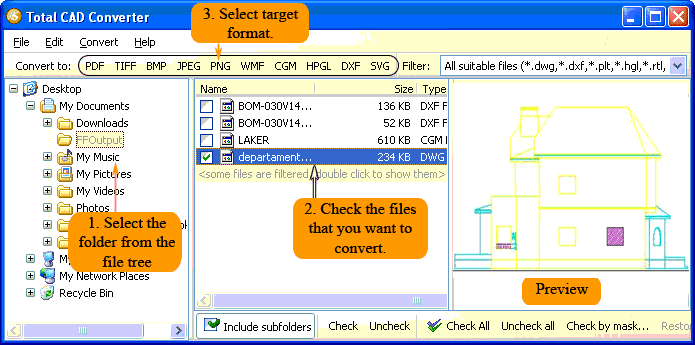

After this you will need to enable SVG DXF converter by pressing DXF button in the format bar. The settings manager will pop up, and you will be offered to make the following settings:
- Destination
- Colour
- Rotate
When you convert many drawings in batch, the settings you make will be applied to all sources. Destination option gives ability to save converted copies in specific location. This can be PC memory or some portable drive. Colour option allows choosing colour palette – normal, black & white or disabled. Rotate feature is useful when you need to change the drawing's orientation on the paper sheet. Using built-in drawings viewer you are able to see whether a drawing has right position or not.
You can download CAD converter right now and test it for free. Try it before buying a license.
Need to convert VSD files as well? Check out our reliable VSD to SVG Converter for seamless conversions.