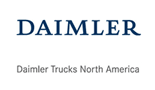Download our tool and convert XLS, XLSX, ODS, XML spreadsheets in batch offline

Windows
2000/2003/Vista/7/8/10/11/Citrix
Total Excel Converter is the perfect choice to convert any type of table. Supported input formats include Excel and Excel 2007, XLSM, XLT, XLTM as well as OpenOffice formats ODS, XML, SQL, WK2, WKS, WAB, DBF, TEX, and DIF. The list of target formats is even more extensive: convert your tabled files into DOC, DOCX, PDF, HTML, Access, TXT, ODT, ODS, XML, SQL, CSV, Lotus, DBF, TEX, DIFF, SYLK, and LaTeX. Download excel converter and convert XLS, XLSX, ODS, XML spreadsheets in batch offline
Total Excel Converter strictly preserves document layout; you'll get an exact copy of the source file but in a new format. In addition, we've included a number of handy options:
Whether you're a beginner or advanced user, our transparent interface provides the perfect blend of usability and functionality. Full command line support is also available. Here is a server version without any GUI or interrupting messages. Experience the time-saving benefits of the Total Excel Converter by downloading our one month trial version today for free!
(includes 30 day FREE trial)
(only $49.90)

Updated Mon, 07 Apr 2025
(only $49.90)
Figuring out how to convert Excel spreadsheets into other formats can be daunting. But with the help of CoolUtils' Total Excel Converter, the conversion process becomes quick and easy. Our tool has many advanced features to ensure your files are converted to your preferred format within seconds.
Experience any issues or need some more info? Our support team is always ready to help and answer your questions via phone, email, or social media.
Our software is easy to install. Get the trial version to test it for free - you will get 30 days of unlimited conversion. CoolUtils offers a flexible range of lifetime licenses for personal or commercial use. Here is how to get started.
(includes 30 day FREE trial)
(only $49.90)

Our Excel converter software is quick and easy to use - just select the spreadsheet files, set the parameters, and launch the transformation. After downloading Total Excel Converter and installing it, there are just a few steps to take:
1. Launch the offline converter, open the folder containing the files, and check the boxes next to the items you want to convert.

2. Click on the 'PDF' button at the top to open up the wizard.

3. Change the look of the documents and other settings as you like.

4. Click on the 'Start' button to launch conversion! Upon completion, you can find the PDF file with your spreadsheets in its designated destination.