PDF Splitter will help you split PDF files by different criteria. For instance, it can extract ODD or EVEN pages from PDF files in batch. It is highly useful for printing on the equipment that doesn't support duplex print mode.
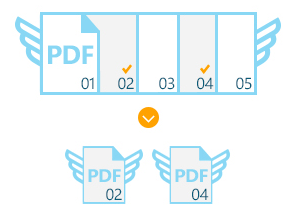
With the help of PDF Splitter you can divide PDF document into two parts: first you can extract only odd pages and the second only even pages. You can print the first part, and then print the second one on the other turn of paper sheets. Here is how to split PDF by ODD pages:
Additional features include ability to set a file name template. The extracted pages will be named in accordance to your needs. Watermarking, encryption and digital signature are also available. You can split PDF by EVEN pages the same way. Just select 'Extract only EVEN pages' option in settings.
The program can combine a preset number of pages into one document. You can group the extract pages into one file for your convenience. For example, you can generate a PDF file of each 10 extracted pages.
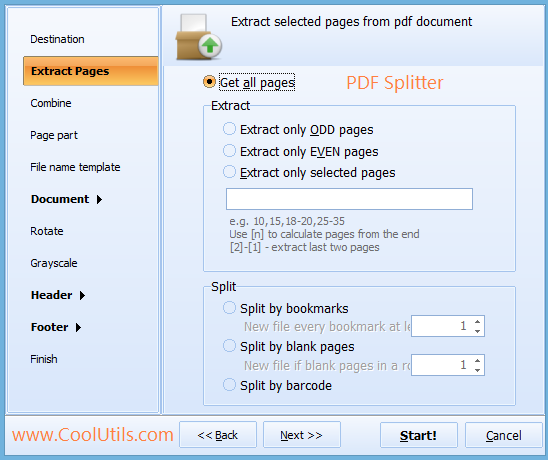
You can add stamps to header or footer, if your documents require it. The stamps contain macros like page number, file name, date, etc. Or this can be a plain text stating the document status or destination. This PDF Splitter also can save extracted PDF pages in grayscale palette. Black and white color copies are more compact in size.Batch PDF processing is supported.
Download PDF Splitter for free use during first 30 days. Test splitting PDFs by odd or even pages without spending a penny! Then you may buy the key (the price starts from $59.90) and enjoy the most powerful PDF Splitter with a life-time license.
Windows XP/2003/Vista/7/8/10/11
Download free trial and convert your files in minutes.
No credit card or email required.
© 2026. All rights reserved. CoolUtils File Converters