Very often after scanning documents, the TIFF file which we get is not correct. It can contain a lot of blank pages that you do not need. To get rid of these pages use TIFF PDF Cleaner. It will automatically scab your files or folders, find the blank pages and delte them. The output files can be TIFF or PDF.

CoolUtils is pleased to present a specialized tool for removing blank pages from TIFF and PDF docuemnts. It is also perfectly suited to split multi-page files to make them more readable. In this article we'll show you how to convert TIFF files to PDF and delete blank pages.
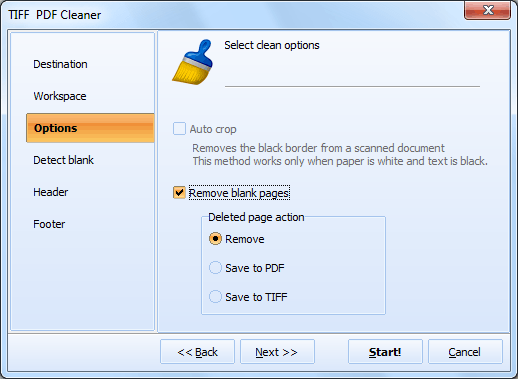
The 100% automatic conversion process will last a couple of seconds or minutes depending on the amount of files being processed. Tiff Pdf Cleaner can scan subfolders within folders, delete blank pages and keep folders' structure.
Download your 30-day free trial copy of TIFF PDF Cleaner to see what other options are supported!
Total Image Converter is a comprehensive software that efficiently converts TIFF files to PDF with ease. Its user-friendly interface and step-by-step process make the conversion simple. Just select the TIFF files, choose PDF as the output format, and initiate the conversion. It ensures high-quality output and supports batch processing for quick results.
© 2025. All rights reserved. CoolUtils File Converters
