Most of us have lots of files in thousands of folders (aka directories). But not many keep them in strict order. Print Maestro offers us an easy way to sort things out.
Print Maestro puts to order the whole of your file structure and the result is quite visible as it prints your folder tree structure or actual listing of the contents of your folders. For example, you have some dvd's, some songs, some photos, some Word documents, some html files all of them mixed up in diferent folders. To find out what you actually have use Print Maestro. It will print file structure report where you can see the file name, its size, type and modify date. If you prefer a tree look, Print Maestro will print a folder tree with or without sizes. Directory printing has never been easier.
Sample directory printing lists:
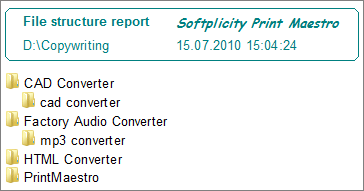
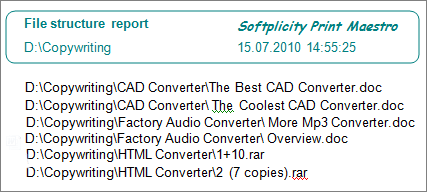
Use Print Maestro to print a listing of films with fields like size, duration, width, height, codec, aspect ratio. Music fans find Print Maestro a great printing CD directory software. Print Maestro prints a list of songs. You can use artist, title, album, comment, mp3 tags, bitrate, sample rate, channels, duration tags for each song. Digital camera owners appreciate the option of printing lists of photos with fields like create date, orientation, exposure time, width, and height. Managers print file version info report which contains company name, version info, copyright, product version. IT people use Print Maestro to print detailed listings with file attributes. Some people print their own reports with any EXIF fields.
Apart from printing file trees, Print Maestro can convert files to PDF or create a clean HTML page to be published on a website. Print preview allows you to see how the document looks before printing. Handling the program is so convenient that you print directory routine will turn into fun. Note that all directory printing is performed with a touch of style and elegance.
The variety of ways of directory print will satisfy the most meticulous person. Print directory as a tree or a simple listing, add sizes or type of the file. Choose the way that suits you most with few clicks of a mouse!
Windows XP/2003/Vista/7/8/10/11
© 2025. All rights reserved. CoolUtils File Converters
