If you've previously come across our PDF Combine software, you'll already be aware of the helping hand it can lend when it comes to generating PDF files from multiple sources via both the GUI and command line.
It's a lifesaver when you're looking to archive multiple pages from different sources, PDF scans of invoices or bank statements in time for tax season for example. The standard version of our software also includes advanced options such as assigning user permissions to the resulting output files and adding digital signatures.
In this article though, we want to focus on dealing with existing PDFs rather than creating new ones. One aspect of PDF Combine's built-in functionality that's often overlooked is its ability to batch insert blank pages within PDF files for easy duplex printing.
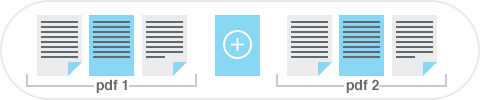
This is a classic example of the type of functionality whose usefulness, until you actually need to rely on it in a hurry, can go utterly unremarked upon.
Why would you need to batch insert blank pages in PDF files in the first place though? Well, there's any number of reasons.
A common use case is if you are looking to combine multiple documents into one initial print job but bind afterwards as separate documents. In instances like this, you might need to add blanks to make sure the right pages fall in the right sequence when it comes to binding.
Similarly, you might have a sequence of files that require an additional initial page prior to binding or need to insert a blank page somewhere within the contents due to an oversight in initial formatting.
Going back into the original source files or re-hiring a print designer can be expensive in terms of both time and money in such situations. And if you're dealing with multiple files where this is a requirement, you could be looking at even more uneccessary extra effort for all concerned.
Luckily PDF Combine includes this handy functionality right out of the box and can handle batch inserts with ease. It's not just limited to inserting blanks either, you can position other files equally simply.
Take a test drive of its functionality with our free download and check it out for yourself!
© 2024. All rights reserved. CoolUtils File Converters
