Watermark protection is still one of the most popular measures against illegal use of documents. Total HTML Converter features this option for converting web pages to PDF format. You can do both conversion and watermarking in one action.
Watermarks can be text or images:
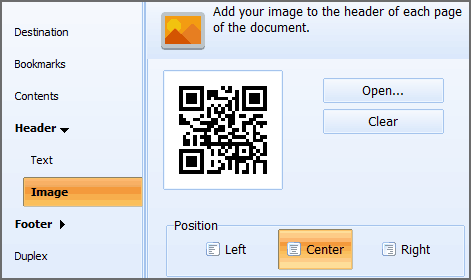
Total HTML Converter supports batch files processing, and you can convert all HTML pages together. This way you can watermark all files by one click.
Total HTML Converter is very flexible. You can choose the position of your watermark. If you are using a text watermark you can select font, color and the size of your text.
After settings are made, you only need to press Start! and get the files converted. Conversion to PDF also allows encryption and signing by digital signature. It will provide the required security level. In order to cut PDF copies in size, apply one of the available conversion modes. Set separate quality level for graphics. These settings are optional, therefore you can simply skip them.
Total HTML Converter supports both HTML and xHTML, and can convert these files into DOC, JPEG, RTF, TIFF, TXT and many other formats. Download a trial version for 1 month of free use!
Windows 2000/2003/Vista/7/8/10/11

Related Topics
Total HTML Converter© 2024. All rights reserved. CoolUtils File Converters
