Keeping the documents in the right order, correctly labeled and well-organized is a good manner of document management. What to do if your scanned PDF files contain many blank pages and have no required stamps like file name on top of each page? It's not a solution to delete empty pages in some PDF editor manually and draw file name on each page. There is an all-in-one program that does this automatically - TIFF PDF Cleaner. This tool works with any number of documents in one batch. It does a lot of work very quickly!

Just imagine how long it will take to edit each page of 10 multi-page PDF files, adding the file name into the header, delete blank pages, etc. TIFF PDF Cleaner automatically detects blank pages and offers a few variants of its processing:
Saving empty pages into a document is useful for inexperienced users. TIFF PDF Cleaner has adjustable detection tolerance. It is used for processing scanned documents with different quality and content. If you are not sure which sensitivity to choose, you can make a couple of experiments to choose the best value.
You can set a batch of PDF files or only one file for cleaning - the program will work in the same way. Each original PDF source will be cleaned from empty pages and saved into a new PDF file with the same name. In order to add the file name to the header, you should do the following:
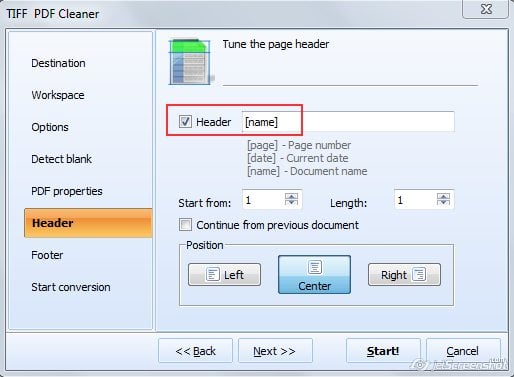
You can also set the position for the file name (center, left, right). All options are very flexible, serving for the best results. Download TIFF PDF Cleaner in trial version to test it.

Related Topics
Stamp Bates Numbers Onto PDF and TIFF Documents© 2024. All rights reserved. CoolUtils File Converters
