Convert CSV to XML |
 |
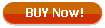
(only $59.90) |

Windows Vista/7/8/10/11
Download
|
|
When implementing data exchange between different applications or website parts, it can be more convenient to use XML format instead of CSV. You can easily convert CSV to XML with the help of Total CSV Converter that gives ability to set all parameters required for correct conversion.
With this converter you can convert one or many CSV files at a time setting specific delimiters, input and output formats. For selecting source files the program has comfortable navigation menu that displays memory folder tree and allows to navigate through its content.
Using Total CSV Converter you can change target files parameters according to your needs. The integrated CSV XML converter offers such settings like:
- Destination (set location for converted files)
- Delimiters (choose delimiter symbol)
- CSV data (view source file content, skip unnecessary rows)
- Input/Output format settings
- XML Scheme, etc.
XMLScheme
There are three variants to choose from. You can use access, data packet or template scheme.
The scheme for exporting XML data can be represented as a template like this:
<fieldgroup>
<category recno="[col:recno]">
<field [col:1]="[col:2]">[col:3]</field>
</category>
<[col:4]>[col:3]</[col:4]>
</fieldgroup>
where the link to the proper column will be changed to the field value when exporting data. The field can be referred either by number (col:<num>) or by name (col:<fieldname>).
You can upload a ready-made XML file that corresponds (by the set of fields) to the set of represented data. The Converter will automatically create the scheme of the aforementioned kind, relying on nodes of attributes.
Total CSV Converter is suitable for both unskilled and advanced users. If you have no special skills in coding and want simply to create XML copies of your CSV source files, just use default settings. You will get exact copies of CSV originals within a few seconds. It is possible to convert as many files as you need at a time, so the whole process will take you less than a minute.
Download Total CSV Converter now to convert your CSV files in the most efficient way!
|
Related topics
Get Convert CSV to OpenOffice for less moneyConvert CSV to DBF professionallyConvert CSV to HTML professionallyConvert CSV to PDF with ease and smileConvert CSV to Text and get accurate results!Convert CSV to XLS with comfortBack to Total CSV Converter Home
Back to Convert CSV to XML in three steps