Convert Excel files to PDF without losing the original look and feel of the Excel document or misaligned charts & tables. Our Excel PDF converter:
- Preserves original formatting and layout
- Supports 20+ output formats
- Can create separate PDF files for each sheet
- Allows batch conversion
- Provides advanced automation with command-line support
- Includes a 30-day free version
Try our converter now and experience a seamless XLS/XLSX to PDF converter!
Why Transform Excel to Portable Document Format?
You may need to convert from Excel to PDF for personal and professional reasons:
- Universal compatibility. Ensure that your recipients can view files without compatibility issues regardless of which device or operating system they are using.
- Formatting preservation. Unlike Excel files, which may display differently across various versions or devices, PDFs maintain your original layout, fonts, and formatting, making it more advantageous to convert XLS to PDF for sharing purposes.
- Data security. You can also add password protection for extra security after you convert from Excel to PDF. This makes the documents more difficult to edit, protecting your data from unauthorized changes.
- Easier sharing. PDFs are generally smaller in file size, making them easier to share via email or cloud storage.
- Professional presentation. Portable document format documents offer a clean, polished look that's ideal for presenting reports, invoices, or financial statements to clients or colleagues. You'll also find them easier to print out or even incorporate into a Powerpoint presentation.
How to Convert XLS/XLSX to PDF
Wondering how to convert XLS to PDF? Well, it's quite easy when you're using Total Excel Converter.
Prerequisite: Get started by downloading the software using the download link on this page.
![Install Total Excel Converter]()
Launch the XLS to PDF converter and follow these simple steps:
![Total Excel Converter Interface]()
Step 1: Upload Your File
Launch the program and add your files, by using the Folder tree to browse for your file to convert XLSX to portable document format.
![Excel Converter Screen]()
You can add multiple files for batch conversion, including XLS, XLSX, XLSM, XLT, XLTM, and even OpenOffice formats like ODS. The tool also displays a preview when converting Excel documents.
![Excel Converter Preview]()
Preview tab on our comprehensive converter
Step 2: Select Portable Document Format as Output Format
From the format options at the top of the interface, click on the right format.
![Total Excel Converter Toolbar]()
Total Excel Converter supports many formats, but for this process, we'll focus on portable document formats.
Step 3: Customize Conversion Settings
Adjust your settings as needed. Our XLS to PDF converter offers a wide range of customization options:
Step 4: Start the Conversion
Click the "Start!" button to convert XLSX file to PDF.
![Total Excel Converter Start]() Total Excel Converter will quickly transform your files while preserving the original formatting and layout.
Total Excel Converter will quickly transform your files while preserving the original formatting and layout.
Step 5: Access Your PDF File
Once you transform XLS to portable document format, access the document from the specified output folder. By default, it's the same folder that contains the original document.
You can easily find and open your newly created PDF document.
![Total Excel Converter Complete]() Now, you know how to save XLSX as PDF. Get started by downloading the free trial version.
Now, you know how to save XLSX as PDF. Get started by downloading the free trial version.
Preserve Your Formatting When You Convert Excel to PDF
Make your conversion process painless and stress-free by having all your formatting restored. Our .XLS to PDF solution guarantees that your document looks exactly like your Excel file.
What are you waiting for? Get your XLSX to PDF download!
Features of Our Excel to PDF Converter
Our XLS to PDF file converter offers a range of powerful features to make it easy to convert any Excel file to PDF:
- User-friendly interface. Intuitive design for easy navigation and quick conversions.
- Fast batch processing. Convert multiple Excel spreadsheets to PDFs simultaneously in seconds.
- Secure offline process. XLSX files are processed locally on your computer, ensuring data privacy and security.
- Customizable output. Adjust page orientation, margins, and other settings when you convert from XLSX to PDF.
- Command Line Support. Automate conversions and integrate them into existing workflows for power users and businesses.
- High-quality output. Preserve charts, graphs, and complex formatting.
- No file size limits. Convert XLSX to PDF without any file size limits and restrictions.
- Versatile format support. Handle various Microsoft Excel spreadsheet formats including XLS or XLSX file, and 2003 XML files (a rare feature).
- 30-day free trial. Looking for an XLS to PDF converter free? Test all features with unlimited conversions before purchase.
Do you need to quickly convert XLS to PDF Online? We offer a free online tool that you can use for single files.
When Should I Convert Files from Excel to PDF?
It's beneficial to convert an Excel file to PDF for the following reasons:
- To preserve information integrity: Converting XLS to PDF allows you to share financial reports, invoices, or data analyses without risking accidental edits.
- For professional presentation: Are you working with financial statements and forecasts? You can easily present professional-looking statements to clients or stakeholders with documents that are easy to view and print.
- Creating tamper-proof PDF documents: If you need to store and archive sensitive records, you can consider an Excel to PDF convert that will allow you to encrypt the document with passwords and e-signs.
- Archiving and easier retrieval: After converting XLSX to PDF, store spreadsheet information in a format that will remain accessible and unchanged over time, despite changes in program versions.
Comparison with Other Solutions
| Feature | Total Excel Converter | Adobe Acrobat DC |
Nitro PDF Pro | Smallpdf | iLovePDF |
| Support for Charts |
✓ | ✓ | ✓ | ✓ | ✓ |
| Command line version |
✓ | — | — | — | — |
| Pricing (one-time purchase) |
$49.90 | Subscription | Subscription | Subscription | Subscription |
| Batch processing & automation |
✓ | ✓ | ✓ | Limited | Limited |
Total Excel Converter stands out with its command-line version and extensive format support. It offers a one-time purchase option, unlike our subscription-based competitors.
Excel to PDF - Free Download - 30-Days Trial
Experience the power and simplicity of our Excel to PDF free download solution. Our tool offers unmatched speed, security, and flexibility for all your Excel to PDF conversion needs. Whether you're a business professional, student, or casual user, our XLS converter to PDF will save you time and ensure your Excel information looks perfect in PDF format.
Don't settle for online PDF converters or limited solutions. Try Total Excel Converter now and enjoy a full-featured 30-day trial! Our Excel to PDF converter free download is available for you to test all features.
FAQ
How to Save Excel as a Portable Document Format?
With our Excel to PDF Converter software, simply add your file, choose the output format, and click "Start!" It's that easy to convert an .XLSX file to PDF.
What Is the Maximum File Size for Conversion?
There's no file size limit when using our solution, unlike many online tools.
Can I Convert Multiple Excel Files to Portable Document Formats at Once?
Yes, our batch conversion feature allows you to convert multiple files simultaneously.
Is it Safe to Convert Sensitive Data?
Absolutely. Our converter processes files locally on your computer, ensuring your information remains private and secure.
How Long Does the Conversion Process Take?
It will only take a few seconds to convert XLS file to PDF, even for large files or batch PDF conversions.
When I Convert Excel to PDF, It Cuts Off?
Total Excel Converter offers customizable settings to adjust page layout and scaling, ensuring all your information fits perfectly in the document.
Which Software is the Best for Excel to PDF Converter?
While there are many options available, Total Excel offers a unique combination of features, ease of use, and reliability, making it an excellent choice for Excel to PDF conversion.
How to Insert Portable Document Format in Excel Windows 10?
While we focus on how to convert an XLSX file to PDF, you can insert a new file by using the "Insert" tab, selecting "Object," and then choosing your file.
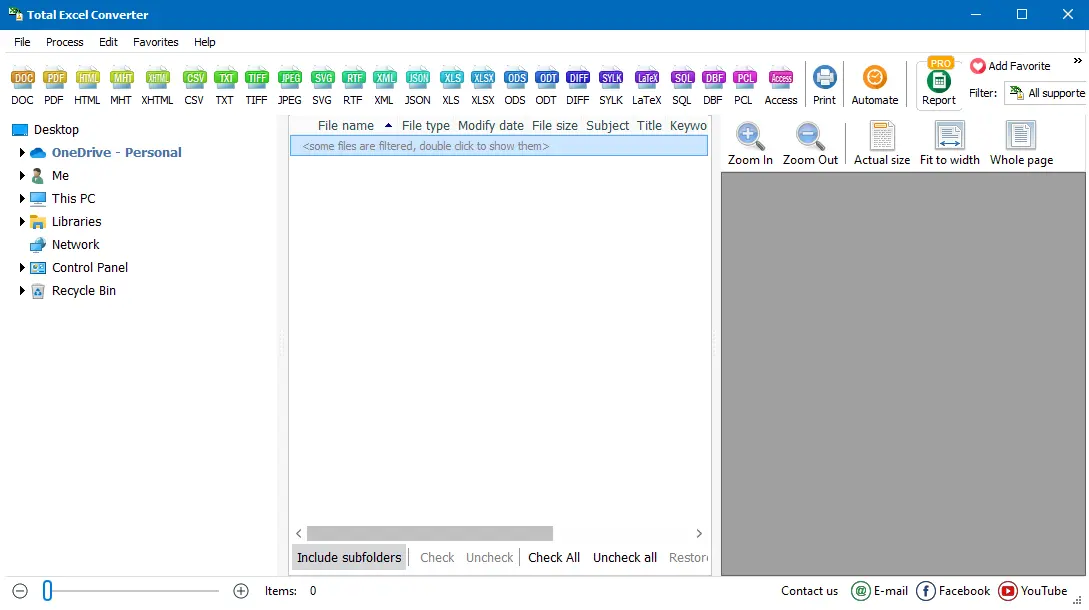
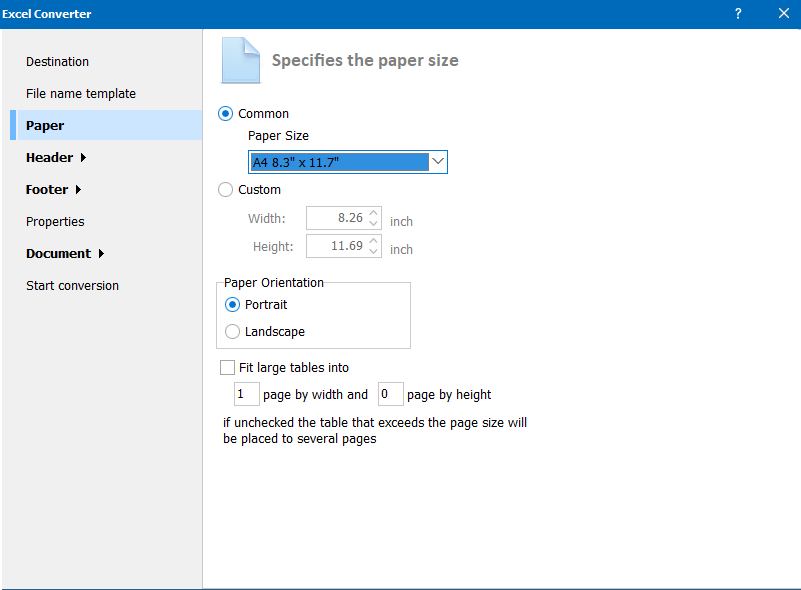
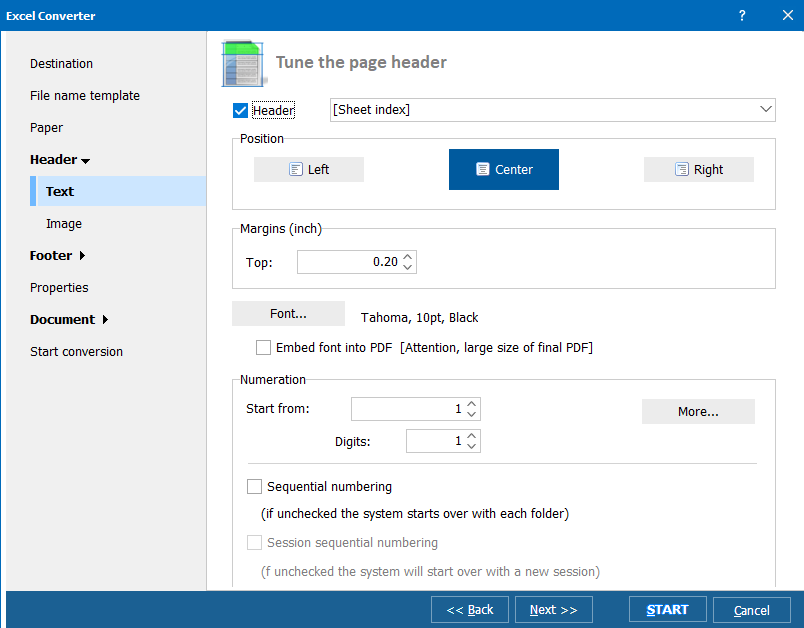
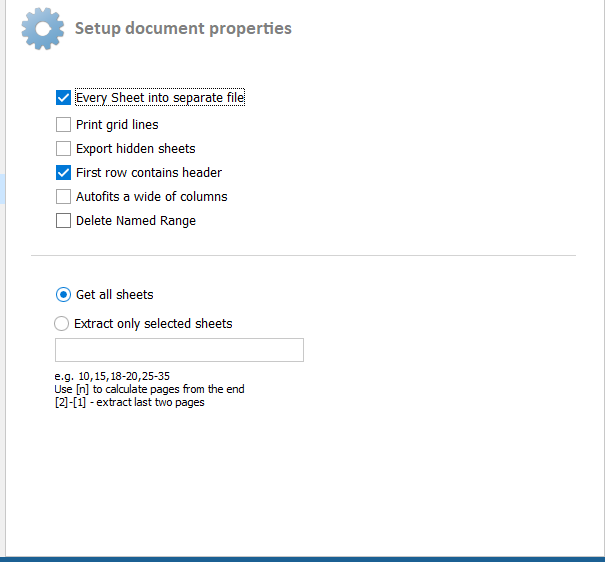
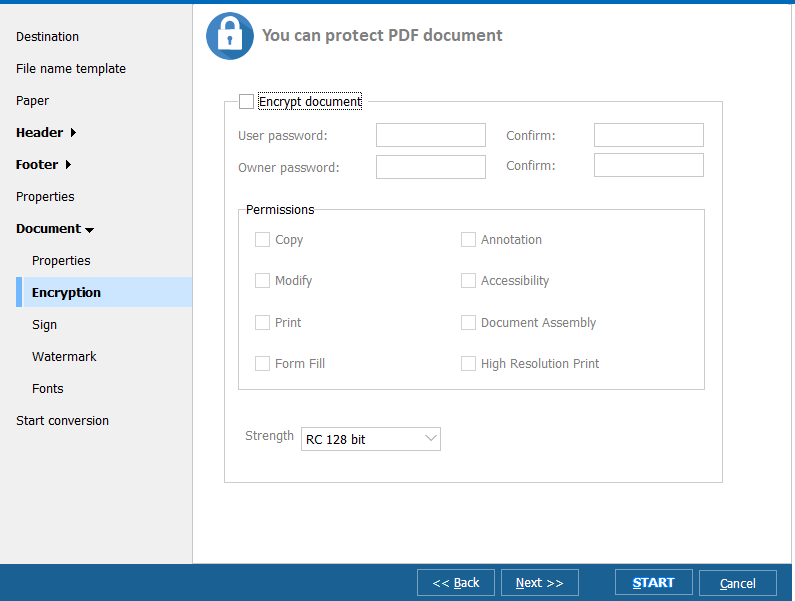
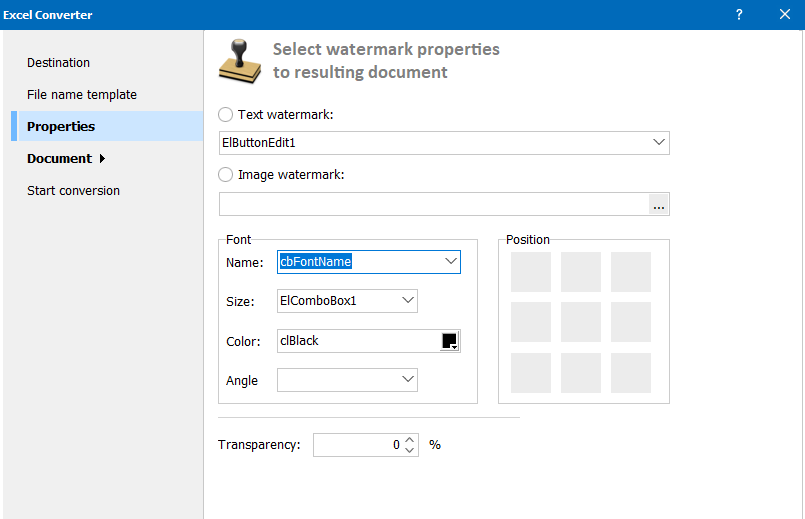 The settings wizard will guide you through these options to seamlessly change XLSX to PDF.
The settings wizard will guide you through these options to seamlessly change XLSX to PDF.
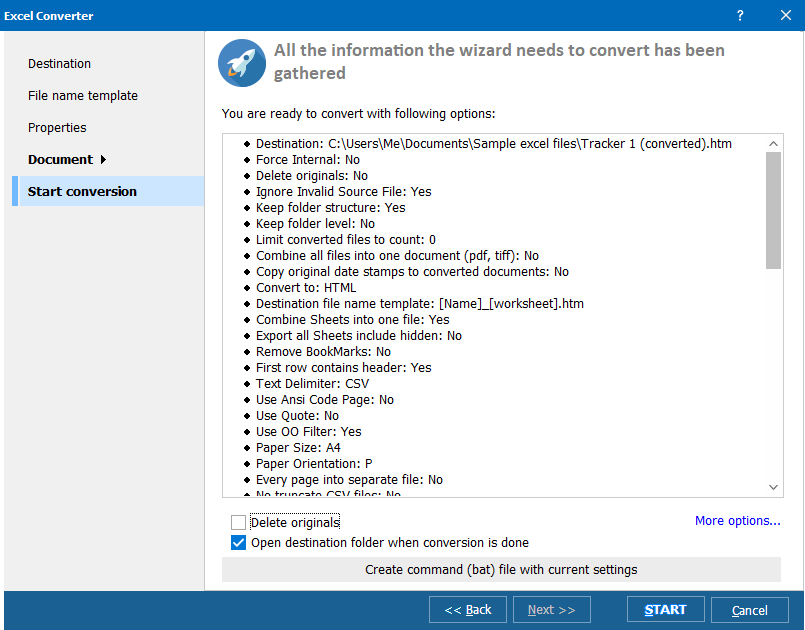 Total Excel Converter will quickly transform your files while preserving the original formatting and layout.
Total Excel Converter will quickly transform your files while preserving the original formatting and layout.
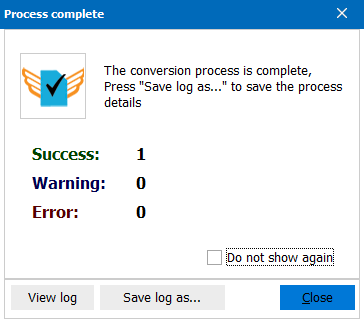 Now, you know how to save XLSX as PDF. Get started by downloading the free trial version.
Now, you know how to save XLSX as PDF. Get started by downloading the free trial version.
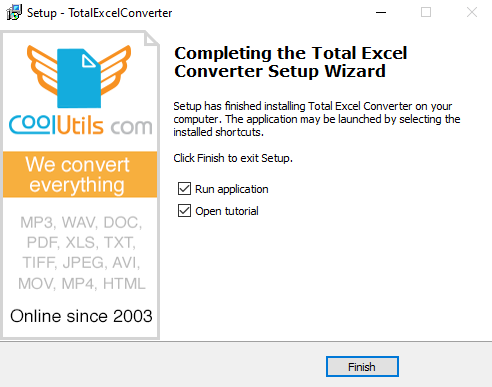
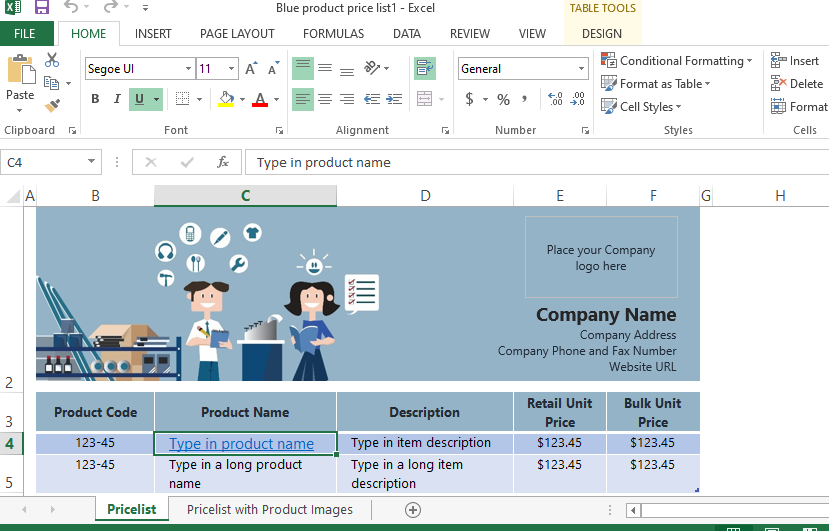 You can add multiple files for batch conversion, including XLS, XLSX, XLSM, XLT, XLTM, and even OpenOffice formats like ODS. The tool also displays a preview when converting Excel documents.
You can add multiple files for batch conversion, including XLS, XLSX, XLSM, XLT, XLTM, and even OpenOffice formats like ODS. The tool also displays a preview when converting Excel documents.
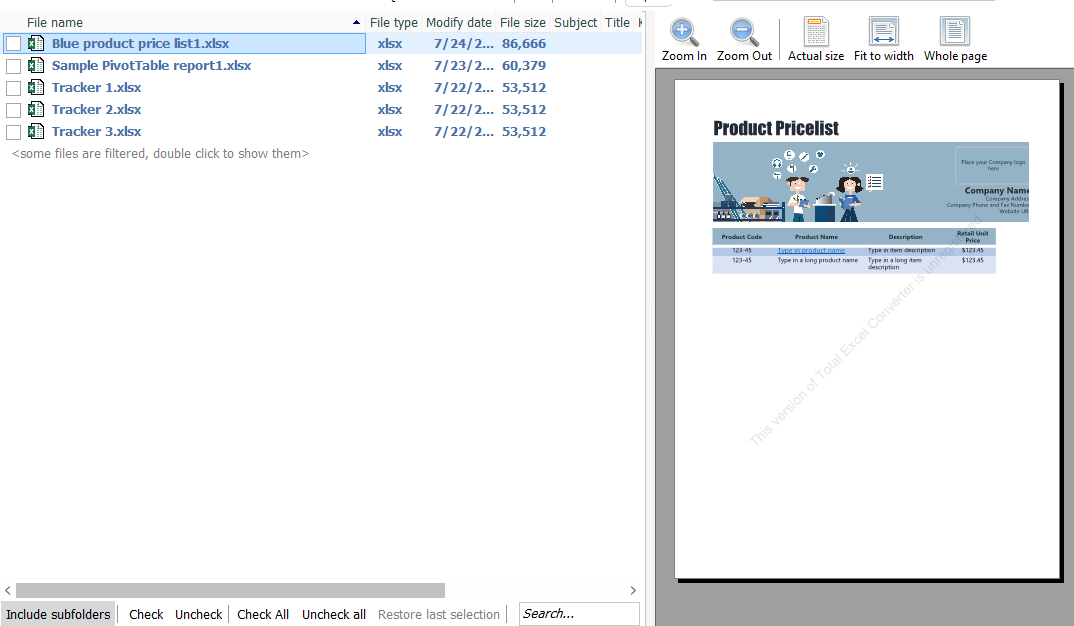 Preview tab on our comprehensive converter
Preview tab on our comprehensive converter
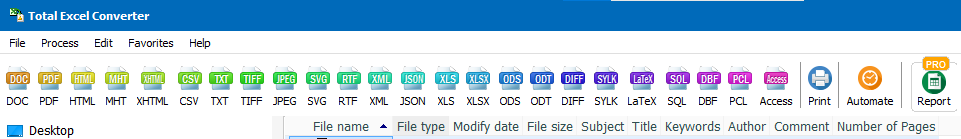 Total Excel Converter supports many formats, but for this process, we'll focus on portable document formats.
Total Excel Converter supports many formats, but for this process, we'll focus on portable document formats.