
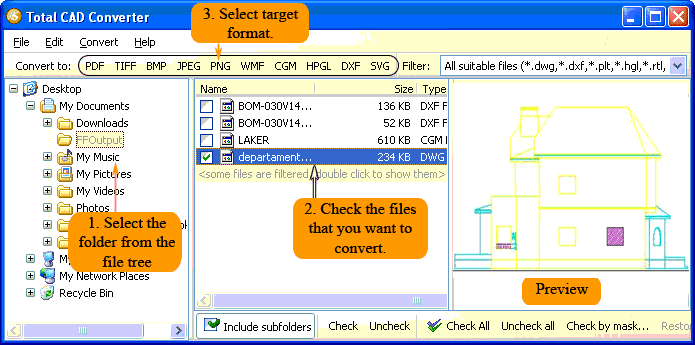 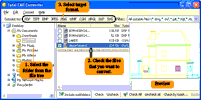 Windows 98/2000/NT/XP/2003/Vista/7
Interface languages: English, Spanish, German, French, Russian, Dutch, Swedish, Italian, Portuguese, Czech, Japanese, Chinese, Korean
Windows 98/2000/NT/XP/2003/Vista/7
Interface languages: English, Spanish, German, French, Russian, Dutch, Swedish, Italian, Portuguese, Czech, Japanese, Chinese, Korean
|
HPGL, also known as HP-GL, is a short name for Hewlett-Packard Graphics Language. It is the primary printer control language used by, as you might guess, Hewlett-Packard plotters. The bad thing about this format is that it can be viewed only with expensive software. Programs compatible with HPGL are: IMSI TurboCAD Deluxe 18 ($130), CorelDRAW Graphics Suite X5 ($449), ACD Systems Canvas 12 ($599), CADSoftTools ABViewer ($130), and ArtSoft Mach ($175).
If you are not ready to pay that much money for processing of HPGL files, you should convert HPGL to DXF. DXF is a drawing exchange format and files saved in this format can easily be viewed with OpenOffice and many other applications.
The best way to convert HPGL files is use Total CAD Converter by CoolUtils.

This HPGL DXF converter can be called truly multifunctional as it allows to deal not only with HPGL and DXF files, but also with:
- DXF, PLT, HG, HGL, HP, HPL, SPL, PRN, SVG, etc. as input formats
- PDF, TIFF, JPEG, BMP, WMF, PNG, DXF, BMP, CGM, HPGL, SVG as output formats
Moreover, Total CAD Converter allows you to edit files before converting them. You can even process several files at a time, instead of dealing with each of them individually! This applies to both, conversion and file editing.
Unlike other applications for processing of HPGL files, Total CAD Converter is priced at just under $100, which includes free updates and software maintenance for 1 year. You can even use Total CAD Converter for free for 30 days! All you need to do to get the free trial version of CoolUtils converter is visit its official website and download the exe file.
Once you download TotalCADConverter.exe, install the program following the instructions of the installation wizard. Then, launch the program and select HPGL files for conversion. Set DXF as target format and press the “Start!” button to begin conversion. The converter will process the files automatically and save them to the specified destination folder.
|