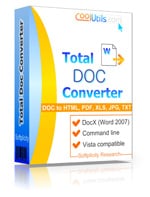
Windows
2000/NT/2003/Vista/7/8/10/11
Interface:
English, German, French, Spanish, Russian, Japanese.
|
No doubt, DocX is a versatile and convenient tool to operate with written text information. However, with DocX and other Microsoft Word versions, you may have a hard time fitting your content to particular web design requirements. The best thing you can do in this situation is save your documents in a simple HTML format.
Total Doc Converter ensures a fast and easy conversion from DocX to HTML. By aid of this program, you can also convert from DocX to PDF, XLS, JPG, TIFF, and Text. Thanks to a user friendly interface and availability, it takes just a few hours for a novice user to figure out the basics of doc formatting. By aid of the command line, you can launch Total Doc Converter from within any other program. This DocX converter has a batch conversion function that permits you to convert hundreds of files from DocX into HTML almost as fast as one!
How to Convert DocX to HTML
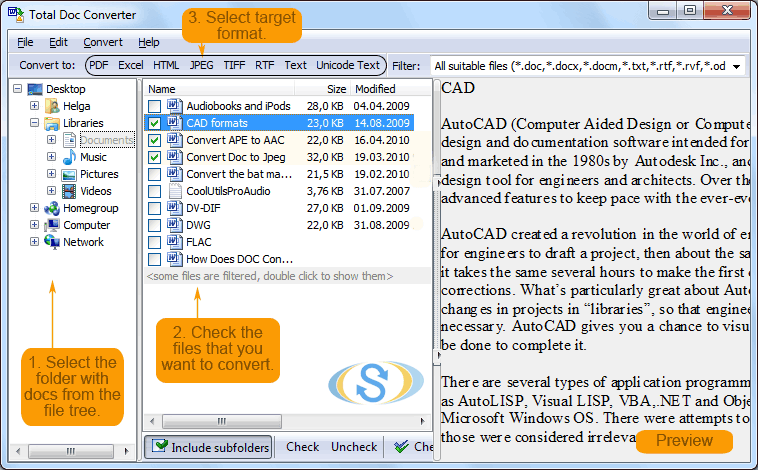 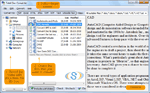 Total Doc Converter is a compact and user friendly utility that converts files into a number of formats in a quick and straightforward way. It takes only a few simple steps to manage the whole operation. In order to locate file or files to be converted, click Browse. Choose the files you want to convert and click Convert.
|