Rich Text Format is widely popular due to its universal compatibility with all computer platforms. A document in RTF can be viewed and edited in various text applications, and this is very convenient for sharing document between different users. However, RTF files weight a lot compared with other text formats. If you need maximally to cut the document size, it is better to convert them to TXT. If you need to process many files in such a way, use special utility that can convert RTF to text in batch. A suitable solution is Total Doc Converter.
When exporting files to TXT, you need to remember that only text information will be rendered. Images inserted in text, as well as text formatting will be lost. This text converter from CoolUtils offer conversion to common TXT or Unicode TXT, you can choose any you wish.

The conversion procedure is similar for both format types, it includes these steps:
- Forming source files batch with the help of built-in navigation panel
- Enabling RTF text converter by pressing ‘Text' or ‘Unicode Text' buttons on the top format bar
- Making settings (choosing specific destination for the future file copies)
- Starting conversion (press Start button in settings menu)
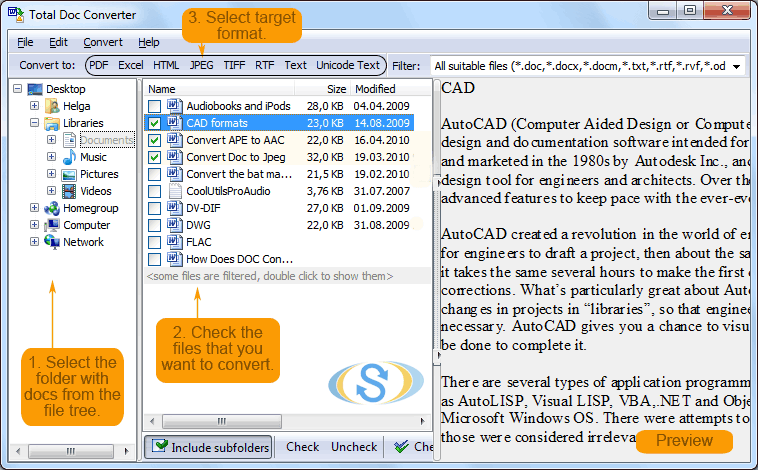
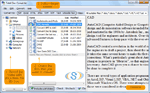
The same text file saved in RTF is 6 – 7 times bigger in size than the same file in TXT. You can create compact document storage by converting your RTF file collection to plain text. It is perfect for backup purposes. Batch conversion saves a lot of time, converting 100 files will take you about a minute, if to use Total Doc Converter. The program supports also convert RTF to text command line mode for running conversions in background mode, without graphic interface.
You can use Total Doc Converter for 30 days free of charge, as it is available in free trial. At any moment you can upgrade to licensed version.