XLSM files are used for storing XML data with VBA macro code. If you need to export this information into a standard Excel format, use Total Excel Converter. It can convert XLSM to XLSX in batch saving the original file structure and formatting. You can create the exact copies of original files within by a few simple actions.
Don't worry about problems with data export: Total Excel Converter recognizes each data value correctly and exports it from XLSM into XLSX properly. When you work with a few tables at once, you can combine all of them into one XLSX file. Alternatively, you can convert each page of the original XLSM file to a separate XLSX table.

A few settings are available for this conversion mode:
 File name template
File name template
 Tools
Tools
 Header
Header
 Footer
Footer
The first option helps to keep converted copies in correct order. By setting a file name template you can clearly know by the name, what part of initial document is stored in specific file. When you convert XLSM files in batch, names of converted copies can contain the name of original source and the number of page it contains.
In the 'Tools' tab you will find a few useful options for correct data transformations. For instance, you can process hyperlinks in a few modes: remove them or convert URLs to hyperlinks. This will make text information easier to read. This XLSM XSLX converter can convert numbers to text format and vice versa automatically. Just check the proper option in the 'Tools' tab.
For header and footer there is ability to add any text, including some tags like page number, date, etc. This can be a static text as well. You are free to adjust fonts, text position and margins.
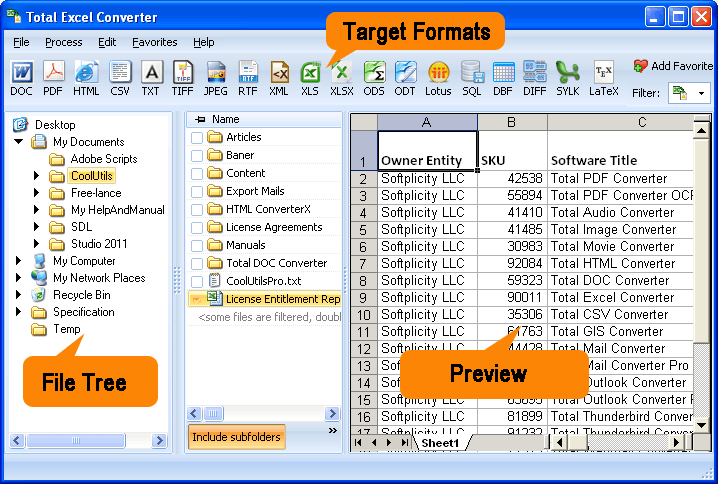
Batch conversion was never so quick and correct before Total Excel Converter appeared. Test it for free during for 30 days and make sure it is true!