Convert HTML to PDF In Batch |
 |
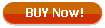
(only $49.90) |
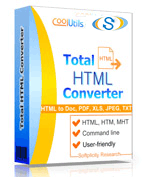
Roll over to see full sized:
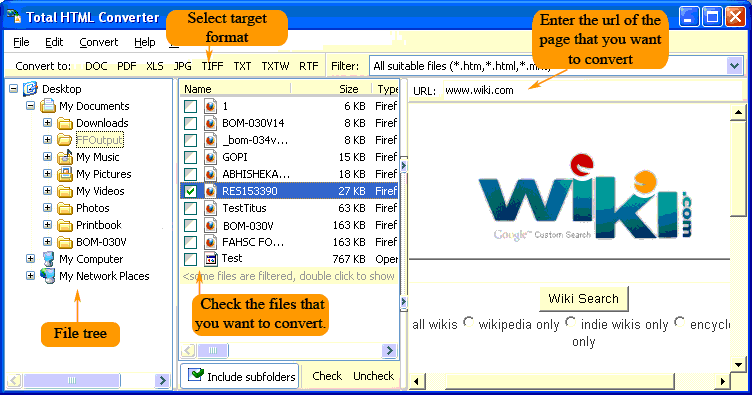 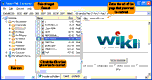
MS Windows
2000/XP/2003/2008/Vista/7
Download
|
Text and image information in the Internet is stored in the form of web pages and one of the ways of saving it locally is to convert HTML pages to PDF files. This is also helpful when it is necessary to use some business information from the corporative website in virtual booklets and the like. Such conversions require specific software named converters. These utilities are able to convert an HTML file saved locally into PDF format automatically.
However, if you deal with big scopes of HTML pages, converting each page separately will take a lot of time. Total HTML Converters from CoolUtils offers a solution how to save 99% of time spent on common file conversion thanks to ability convert HTML to PDF in batch that means user can convert any number of HTML pages at once, within a few seconds.
This HTML Converter provides with two ways batch conversion. The first one is a simple use of program interface, where user is led through the conversion process step-by-step:
- First you need to navigate through the memory folders to find the one where your HTML originals are saved. By clicking on appropriate folder in the navigation panel, you open it and can view the list of files it contains.
- Check off necessary HTML files in the file list and click on ‘PDF’ button in the target format bar. You will see the options menu popped up.
- Make necessary settings in the options menu and click Start! to enable conversion.
The second way to enable HTML PDF converter is using the command line. You don’t need to start a program, just enter a command with specific set of parameters in the standard command line. All required parameters can be found in Help menu.
Batch conversion saves time and simplifies the procedure of exporting files to required format. Experience all advantages of Total HTML Converter after downloading it from here.
|
Back to HTML Converter Home