Convert HTML to PDF, DOC, TXT, TIFF, JPEG on web-servers. No GUI.
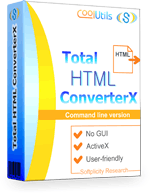
Windows
2000/2003/Vista
7/8/10/11
and
2012/2016 / 2019/2022 Server
and
Docker / Citrix / Wine
Total HTML Converter X (SDK) converts HTML to DOC, XLS, PDF, TIFF, JPG, RTF, TXTW, and Text in a web-server environment. This multi-user version of the Total HTML Converter can serves as both a client-server application in your local network, or a web service for users online. Once installed on your web-server this powerful, adaptable utility allows multiple users to perform simultaneous file conversions.
Featuring command line access and ActiveX, the Total HTML Converter X (SDK) includes variety of cool options that help you to enhance your target files:
Don't take our word for it, give it a try yourself with our free 30 day trial version. Experience first hand the time-saving benefits of the Total HTML Converter X today!
Looking for server-based solutions? Discover a range of server products tailored for robust performance at CoolUtils Server Products.
(includes 30 day FREE trial)
(only $750.00)

string src="C:\\test\\Source.HTML";
string dest="C:\\test\\Dest.PDF";
HTMLConverterX Cnv = new HTMLConverterX();
Cnv.Convert(src, dest, "-c PDF -log c:\\test\\HTML.log");
MessageBox.Show("Convert complete!");
Download
.NET HTML Covnerter example
Server samples in C# specifically for ASP.net
Client application with WinForms in C#
dim C
Set C=CreateObject("HTMLConverter.HTMLConverterX")
C.Convert "c:\source.HTML", "c:\dest.JPG", "-cJPG -log c:\html.log"
C.Convert "https://www.coolutils.com/", "c:\URL Page.PDF", "-cPDF -log c:\html.log"
set C = nothing
dim C
Set C=CreateObject("HTMLConverter.HTMLConverterX")
Response.Clear
Response.AddHeader "Content-Type", "binary/octet-stream"
Rresponse.AddHeader "Content-Disposition", "attachment; filename=test.pdf"
Response.BinaryWrite
c.ConvertToStream("C:\www\ASP\Source.html", "C:\www\ASP", "-cpdf -log c:\html.log")
set C = nothing
Example PHP:
$src="C:\\test\\test.html";
$dest="C:\\test\\test.pdf";
if (file_exists($dest)) unlink($dest);
$c= new COM("HTMLConverter.HTMLConverterX");
$c->convert($src,$dest, "-c pdf -log c:\\HTML.log");
if (file_exists($dest)) echo "OK"; else echo "fail:".$c->ErrorMessage;
require 'win32ole'
c = WIN32OLE.new('HTMLConverter.HTMLConverterX')
src="C:\\test\\test.html";
dest="C:\\test\\test.tiff";
c.convert(src,dest, "-c TIFF -log c:\\test\\HTML.log");
if not File.exist?(dest)
puts c.ErrorMessage
end
import win32com.client
import os.path
c = win32com.client.Dispatch("HTMLConverter.HTMLConverterX")
src="C:\\test\\test.eml";
dest="C:\\test\\test.tiff";
c.convert(src, dest, "-c TIFF -log c:\\test\\HTML.log");
if not os.path.exists(file_path):
print(c.ErrorMessage)
uses Dialogs, Vcl.OleAuto;
var
c: OleVariant;
begin
c:=CreateOleObject('HTMLConverter.HTMLConverterX');
C.Convert('c:\test\source.html', 'c:\test\dest.tiff', '-c TIFF -log c:\test\HTML.log');
IF c.ErrorMessage<>'' Then
ShowMessage(c.ErrorMessage);
end;
var c = new ActiveXObject("HTMLConverter.HTMLConverterX");
c.Convert("C:\\test\\source.html", "C:\\test\\dest.pdf", "-c PDF");
if (c.ErrorMessage!="")
alert(c.ErrorMessage)
use Win32::OLE; my $src="C:\\test\\test.html"; my $dest="C:\\test\\test.tiff"; my $c = CreateObject Win32::OLE 'HTMLConverter.HTMLConverterX'; $c->convert($src,$dest, "-c TIFF -log c:\\test\\HTML.log"); print $c->ErrorMessage if -e $dest;
"Why I chose Total HTML ConverterX. There were a couple of reasons. First, you were able to provide some functionality that we needed that other converters said they were unable to do (including the ability to have the same headers on each page, and not splitting rows across pages).
Secondly, you were very supportive and responsive to our requests even before we had purchased the product."
"Third, you were wiling to make pricing adjustments on the second royalty-free license when we explained our situation (we've made similar adjustments to help our customers as well, so this was VERY much appreciated!).
Fourth, you just seemed very customer-focused and I got the sense that you wouldn't ignore me once we purchased the product (and I was right -- the customer service has been great!)"
 Andy Poulsen | www.asp-inno.com
Andy Poulsen | www.asp-inno.com
Updated Wed, 09 Jul 2025
(only $750.00)
|
|
|
Download free trial and convert your files in minutes.
No credit card or email required.