1) Upload CBR file to convert
Drop files here, or Click to select
Allowed file types: html, htm, xhtml, mhtml, mht, vmsg, chm, adoc, epub, cbz, cbr, md, sxc, fb2
2) Set converting CBR to TIFF options
3) Get converted file
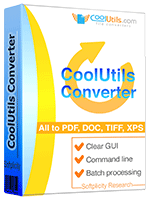
 Total Image Converter
Total Image Converter
 JPEG, TIFF, PSD, PNG, etc.
JPEG, TIFF, PSD, PNG, etc. Rotate Images
Rotate Images Resize Images
Resize Images RAW photos
RAW photos Watermarks
Watermarks Clear interface
Clear interface Command line
Command line💾 Upload Your File: Go to the site, click on «Upload File,» and select your CBR file.
✍️ Set Conversion Options: Choose TIFF as the output format and adjust any additional options if needed.
Convert and Download: Click 👉«Download Converted File»👈 to get your TIFF file.




| File extension | .CBR |
| Category | eBook File |
| Description | CBR is an archive format used for storing digital comics. It is a RAR archive containing images (usually JPEG, PNG, or GIF), sorted by pages. It is supported by many comic reading programs. |
| Associated programs | CDisplay, GonVisor, Sumatra PDF, ComicRack, Calibre |
| Developed by | Various authors, based on RAR |
| MIME type | application/x-cbr |
| Useful links | More detailed information on CBR files |
| Conversion type | CBR to TIFF |
| File extension | .TIFF, .TIF |
| Category | Image File |
| Description | The TIFF (Tagged Image File Format) is a widely-used file format for storing digital images, developed by Aldus Corporation (now owned by Adobe Systems). It is a versatile format that supports a wide range of color depths, resolutions, and image types, making it suitable for use in a variety of applications. TIFF files can contain multiple images, each with their own characteristics such as resolution, compression, and color depth. They can also be uncompressed or compressed using a variety of methods, such as LZW, ZIP, and JPEG compression. Additionally, TIFF files can store metadata such as keywords, descriptions, and copyright information. One of the key benefits of the TIFF format is its support for high-quality, lossless image compression. This makes it a popular choice for archiving and sharing images, especially in fields such as graphic design, printing, and photography. TIFF files can also support transparent backgrounds, making them ideal for use in web graphics and other applications where transparency is important. TIFF files can be opened and edited using a wide variety of software programs, including Adobe Photoshop, GIMP, and Microsoft Paint. They are also supported by many operating systems and web browsers. Overall, the TIFF format is a robust and versatile format for storing digital images. Its ability to support multiple images, high-quality compression, and metadata make it a popular choice for a variety of applications, especially those requiring high-quality images. |
| Associated programs | CyberLink PowerDVD InterVideo WinDVD VideoLAN VLC Media Player Windows Media Player |
| Developed by | Aldus, now Adobe Systems |
| MIME type | image/tiff image/tiff-fx |
| Useful links | More detailed information on TIFF files |
The conversion of CBR (Comic Book Reader) files to TIFF (Tagged Image File Format) is an essential task for comic book enthusiasts and professionals who need to archive, edit, or enhance digital comics. CBR files are widely used for digitally reading comics, but there are many advantages to converting them into TIFF format.
One significant benefit of converting CBR to TIFF is the enhanced image quality. TIFF is a lossless format, meaning it retains all the quality of the original images without data loss during the conversion process. This is particularly useful for printing high-quality images or when further editing is required, as TIFF files maintain clarity and detail.
The process of converting CBR to TIFF using our online tool is straightforward. Users simply upload their CBR file, and the tool efficiently converts it into a high-resolution TIFF format. This is done without the need for additional software downloads, making it convenient for users who are on the go or using various devices.
What sets our CBR to TIFF converter apart from others is its user-friendly interface and robust conversion engine, designed to handle large files swiftly while maintaining the integrity of the images. Additionally, our tool ensures utmost privacy and security, with a commitment to not store or share user files. This combination of efficiency, quality, and security makes it an ideal choice for users seeking reliable file conversion solutions. Experience the seamless transformation from CBR to TIFF with our unique, online tool today.