1) Upload P7M file to convert
Drop files here, or Click to select
Allowed file types: pst, ost, eml, msg, mime, smime, p7m, mbox, dbx, vcf, vmbx, opf, asice, cpgz, lzh
2) Set converting P7M to TIFF options
3) Get converted file
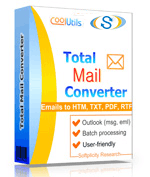
 Total Mail Converter
Total Mail Converter
 Convert emails from multiple sources to a variety of formats.
Convert emails from multiple sources to a variety of formats. Filter emails that you want to process with our 2-level filtering.
Filter emails that you want to process with our 2-level filtering. Useful data saving options - convert only necessary data from your emails.
Useful data saving options - convert only necessary data from your emails. Unique output files formatting options specify how your files will look.
Unique output files formatting options specify how your files will look. Affordable Price - pay once for a lifetime license with no hidden fees.
Affordable Price - pay once for a lifetime license with no hidden fees. Command Line Support - convert emails via command line.
Command Line Support - convert emails via command line. Fast batch conversion - convert multiple emails simultaneously.
Fast batch conversion - convert multiple emails simultaneously. High security options - protect your output PDF files.
High security options - protect your output PDF files. Various file naming and date saving options - organize your output files easily.
Various file naming and date saving options - organize your output files easily. Variety of attachment saving options - choose how to save attachments.
Variety of attachment saving options - choose how to save attachments. Trust - you can rely on powerful email converters from CoolUtils.
Trust - you can rely on powerful email converters from CoolUtils. Easy to use even for beginners - enjoy clear user-friendly interface.
Easy to use even for beginners - enjoy clear user-friendly interface.💾 Upload Your File: Go to the site, click on «Upload File,» and select your P7M file.
✍️ Set Conversion Options: Choose TIFF as the output format and adjust any additional options if needed.
Convert and Download: Click 👉«Download Converted File»👈 to get your TIFF file.




| File extension | .P7M |
| Category | Document File |
| Description | P7M is a file format used for digitally signed email messages in the S/MIME (Secure/Multipurpose Internet Mail Extensions) protocol. The format is used to ensure the integrity, authenticity, and confidentiality of email messages, providing a way to protect sensitive information in transit. P7M files contain both the original email message and its digital signature, which is created using a public key infrastructure (PKI) system. The digital signature provides a way to verify the identity of the sender and ensure that the message has not been tampered with during transmission. To open a P7M file, you typically need a software application that supports the S/MIME protocol, such as Microsoft Outlook or Mozilla Thunderbird. These applications can decrypt the P7M file and display the original email message, along with any attachments, in a readable format. Overall, the P7M format is an important tool for ensuring the security and privacy of email communications, particularly for organizations that need to protect sensitive information such as financial data, medical records, or personal information. |
| Associated programs | Total Mail Converter |
| Developed by | |
| MIME type | |
| Useful links | |
| Conversion type | P7M to TIFF |
| File extension | .TIFF, .TIF |
| Category | Image File |
| Description | The TIFF (Tagged Image File Format) is a widely-used file format for storing digital images, developed by Aldus Corporation (now owned by Adobe Systems). It is a versatile format that supports a wide range of color depths, resolutions, and image types, making it suitable for use in a variety of applications. TIFF files can contain multiple images, each with their own characteristics such as resolution, compression, and color depth. They can also be uncompressed or compressed using a variety of methods, such as LZW, ZIP, and JPEG compression. Additionally, TIFF files can store metadata such as keywords, descriptions, and copyright information. One of the key benefits of the TIFF format is its support for high-quality, lossless image compression. This makes it a popular choice for archiving and sharing images, especially in fields such as graphic design, printing, and photography. TIFF files can also support transparent backgrounds, making them ideal for use in web graphics and other applications where transparency is important. TIFF files can be opened and edited using a wide variety of software programs, including Adobe Photoshop, GIMP, and Microsoft Paint. They are also supported by many operating systems and web browsers. Overall, the TIFF format is a robust and versatile format for storing digital images. Its ability to support multiple images, high-quality compression, and metadata make it a popular choice for a variety of applications, especially those requiring high-quality images. |
| Associated programs | CyberLink PowerDVD InterVideo WinDVD VideoLAN VLC Media Player Windows Media Player |
| Developed by | Aldus, now Adobe Systems |
| MIME type | image/tiff image/tiff-fx |
| Useful links | More detailed information on TIFF files |
The P7M to TIFF conversion service is indispensable for individuals and businesses that need to transform their secure email documents into versatile and widely accepted image formats. P7M files are typically used to store encrypted or digitally signed emails, ensuring the integrity and confidentiality of the message. However, when it comes time to archive, share, or present these documents, a more universal format like TIFF becomes essential.
Converting P7M files to TIFF offers several benefits. TIFF files are renowned for their high-quality image preservation, making them ideal for archiving and printing without loss of detail. They are also universally recognized, making them accessible across different platforms and devices, thus enhancing the versatility of your documents.
The conversion process is straightforward with our online tool. Users can simply upload their P7M files, and our tool will efficiently extract and convert the contents into a high-quality TIFF image. The entire process is automated and does not compromise the security and privacy of your documents, maintaining the original fidelity intact.
What sets our P7M to TIFF conversion tool apart is its focus on simplicity and security. Unlike other tools, ours does not require any software installation or complex configurations. It is designed to be user-friendly for both novices and tech-savvy users, ensuring a seamless experience. Our tool stands out with its superior processing speed and reliable output quality, guaranteeing satisfaction for every conversion task.