1) Upload PST file to convert
Drop files here, or Click to select
Allowed file types: pst, ost, eml, msg, mime, smime, p7m, mbox, dbx, vcf, arj, cpgz, cpio, lzh, zoo, wim, tar, xz
2) Set converting PST to TEXT options
3) Get converted file
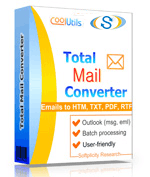
 Total Mail Converter
Total Mail Converter
 Convert emails from multiple sources to a variety of formats.
Convert emails from multiple sources to a variety of formats. Filter emails that you want to process with our 2-level filtering.
Filter emails that you want to process with our 2-level filtering. Useful data saving options - convert only necessary data from your emails.
Useful data saving options - convert only necessary data from your emails. Unique output files formatting options specify how your files will look.
Unique output files formatting options specify how your files will look. Affordable Price - pay once for a lifetime license with no hidden fees.
Affordable Price - pay once for a lifetime license with no hidden fees. Command Line Support - convert emails via command line.
Command Line Support - convert emails via command line. Fast batch conversion - convert multiple emails simultaneously.
Fast batch conversion - convert multiple emails simultaneously. High security options - protect your output PDF files.
High security options - protect your output PDF files. Various file naming and date saving options - organize your output files easily.
Various file naming and date saving options - organize your output files easily. Variety of attachment saving options - choose how to save attachments.
Variety of attachment saving options - choose how to save attachments. Trust - you can rely on powerful email converters from CoolUtils.
Trust - you can rely on powerful email converters from CoolUtils. Easy to use even for beginners - enjoy clear user-friendly interface.
Easy to use even for beginners - enjoy clear user-friendly interface.



| File extension | .PST |
| Category | Document File |
| Description | PST files are intended for storing mail elements on PCs, which include mail folders and their content. PST stores copies of these elements locally, and they are supported by well-known and common applications, particularly Outlook. Users can get to their emails even when there is no stable IT connection. PSTs can be accessed via whatever version is installed on your PC. Files saved in later versions use Unicode can hold a lot more data than those created in earlier ones, which use ANSI. Users who prefer not to use this program may choose to convert messages to other formats and open them in third party utilities. |
| Associated programs | Microsoft Outlook |
| Developed by | Microsoft |
| MIME type | |
| Useful links | PST to PDF Converter More detailed information on PST files |
| Conversion type | PST to TEXT |
| File extension | .TEXT, .TXT |
| Category | Document File |
| Description | TXT format is the simplest text file standard that doesn’t support formatting. Such file contains text characters, tab and line feed characters. Being outdated in functionality it has one major advantage - compact file size, comfortable for sharing, data export/import. It supports various charsets (DOS, WIN, ISO, KOI-8). The charset can be changed to make TXT file compatible with any text reader. The lack of formatting is solved by setting up format params in the reader program. |
| Associated programs | Notepad TextEdit WordPad |
| Developed by | Various |
| MIME type | |
| Useful links |