1) Upload RTF file to convert
Drop files here, or Click to select
Allowed file types: docx, doc, wbk, rtf, rvf, odt, abw, txt, dotx, docm, hwp, wpd, wps, tmd, inp, py
2) Set converting RTF to PNG options
3) Get converted file
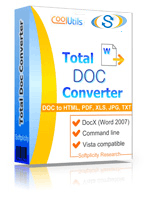
 Total Doc Converter
Total Doc Converter
 Total Doc Converter supports DocX (the format of Word 2007 documents). Installed this free Microsoft Office Compatibility Pack to convert DocX files to HTML, PDF, XLS, JPG, TIFF, TXT with Total Doc Converter.
Total Doc Converter supports DocX (the format of Word 2007 documents). Installed this free Microsoft Office Compatibility Pack to convert DocX files to HTML, PDF, XLS, JPG, TIFF, TXT with Total Doc Converter. Total Doc Converter converts Doc to PDF and allows you to add a digital signature to the final document.
Total Doc Converter converts Doc to PDF and allows you to add a digital signature to the final document. Convert and combine several documents into one multi-page file (PDF, DOC, TIFF or a very long TXT file). All done in one go!
Convert and combine several documents into one multi-page file (PDF, DOC, TIFF or a very long TXT file). All done in one go! Total Doc Converter can convert Word 2010 to Word 2003 if you need a file compatible with older Microsoft Word.
Total Doc Converter can convert Word 2010 to Word 2003 if you need a file compatible with older Microsoft Word. Have an outdated Microsoft Office 2003? Update all your old files to the new format in one go. Convert Doc files to DocX with our Total Doc Converter.
Have an outdated Microsoft Office 2003? Update all your old files to the new format in one go. Convert Doc files to DocX with our Total Doc Converter. Total Doc Converter allows setting your default font for text files.
Total Doc Converter allows setting your default font for text files. Total Doc Converter can print out, fax to send to OneNote any file you select. It will also create detailed reports on your Doc files in PDF, XLS, CSV, TXT formats. It's the esiest way to learn how many files you have and their parameters.
Total Doc Converter can print out, fax to send to OneNote any file you select. It will also create detailed reports on your Doc files in PDF, XLS, CSV, TXT formats. It's the esiest way to learn how many files you have and their parameters. Total Doc Converter has a clear, easy-to-follow interface. You won't get lost in settings!
Total Doc Converter has a clear, easy-to-follow interface. You won't get lost in settings! The widest list of supported file types: convert Word, Doc, DocX, DocM, RTF, RVF, or TXT files to RTF, DOCX, XLS, JPEG, PNG, TIFF, HTML, XHTML, PDF, TXT in a batch mode. It's a powerful all-in-one doc converter!
The widest list of supported file types: convert Word, Doc, DocX, DocM, RTF, RVF, or TXT files to RTF, DOCX, XLS, JPEG, PNG, TIFF, HTML, XHTML, PDF, TXT in a batch mode. It's a powerful all-in-one doc converter! Total Doc Converter supports several types of compression for TIFF. If you are at a loss the program will automatically choose the best value.
Total Doc Converter supports several types of compression for TIFF. If you are at a loss the program will automatically choose the best value. Every document is displayed in Preview panel. You can zoom it or view the document full-sized. Use preview option to quickly find a file.
Every document is displayed in Preview panel. You can zoom it or view the document full-sized. Use preview option to quickly find a file. Add your logo or any other image to the header or the footer of the output file.
Add your logo or any other image to the header or the footer of the output file. Do you want more order? Total Doc Converter will add page counters or a date to every page of the output files. The app is great for stamping legal bates too!
Do you want more order? Total Doc Converter will add page counters or a date to every page of the output files. The app is great for stamping legal bates too! Total Doc Converter can copy original time stamps if you want to keep them.
Total Doc Converter can copy original time stamps if you want to keep them. Total Doc Converter offers a lot of additional settings for Doc to PDF conversions. Set user permissions, password-protect your files or sign with a digital signature. Get PDF, PDF/A and non-searchable PDFs.
Total Doc Converter offers a lot of additional settings for Doc to PDF conversions. Set user permissions, password-protect your files or sign with a digital signature. Get PDF, PDF/A and non-searchable PDFs. Total Doc Converter can be run via command line (get the ready-to-use command line from GUI).
Total Doc Converter can be run via command line (get the ready-to-use command line from GUI).💾 Upload Your File: Go to the site, click on «Upload File,» and select your RTF file.
✍️ Set Conversion Options: Choose PNG as the output format and adjust any additional options if needed.
Convert and Download: Click 👉«Download Converted File»👈 to get your PNG file.




| File extension | .RTF |
| Category | Document File |
| Description | RTF is a text file type for exchanging data between various platforms and text editors. This format is friendlier to word processors than HTML. Originally it was a meta-tag format for MS Word, and now it is widely used by numerous third-party office packages. The supported character packs include ANSI, Macintosh, IPM PC, PC-8. RTF is a unite format for all operating systems, the same file is compatible with all apps that support RTF. Besides texts, RTF file contains control commands. |
| Associated programs | AbiWord Kword Microsoft Word TextEdit WordPad |
| Developed by | Microsoft |
| MIME type | text/rtf application/rtf |
| Useful links | More detailed information on RTF files |
| Conversion type | RTF to PNG |
| File extension | .PNG |
| Category | Image File |
| Description | PNG images provide lossless compression, that is why the quality of the picture is nice, but the size of the file is huge. Because of it this file format is used by photographers. PNG may have several layers of transparency and even include short text descriptions which help search engines to examine the file. Although PNG was developed to replace GIF and partly other formats, it doesn’t support animation since it can’t contain several images like GIF. |
| Associated programs | Apple Preview Corel Paint Shop Pro GIMP - The GNU Image Manipulation Program (LINUX) Microsoft Windows Photo Gallery Viewer Safari |
| Developed by | PNG Development Group |
| MIME type | image/png |
| Useful links | More detailed information on PNG files |
Converting RTF (Rich Text Format) documents to PNG (Portable Network Graphics) is a process that transforms textual data into a bitmap image format. This conversion is particularly beneficial for individuals and businesses who need to share textual content as images, ensuring consistent appearance across different devices and platforms. By converting to PNG, users maintain the visual integrity of text layouts without relying on the recipient's software capabilities.
The benefits of RTF to PNG conversion are numerous. First, PNG files are widely supported across all modern browsers and image viewers, which makes sharing easy and universally accessible. Unlike RTF, which may require specific applications for viewing and editing, PNG is a static format; thus, it prevents unauthorized modifications, preserving the document's original content as intended. Additionally, embedding texts as images in presentations or digital content can enhance visual engagement.
Our online RTF to PNG conversion tool operates with a straightforward, user-friendly interface. Users simply upload their RTF file, and within moments, receive a high-quality PNG rendition. The tool stands out by utilizing advanced rendering algorithms that ensure fidelity to the source document’s formatting, including font styles, tables, and color schemes, all without the need to install any additional software. Furthermore, it is accessible from any internet-connected device, ensuring convenience and flexibility.
This conversion tool differentiates itself through exceptional performance, accuracy, and a dedicated focus on user privacy. No files are stored on our servers after processing is complete, providing peace of mind that your documents remain confidential. This commitment to security, paired with processing speed and quality, makes our service a preferred choice for RTF to PNG conversions.
| Feature | Online Converters | CoolUtils Desktop | WinWord Built-in | Other Software |
|---|---|---|---|---|
| Batch Conversion | Limited | ✅ Unlimited | Manual only | Limited |
| File Size Limit | 1-5MB | ✅ No limits | System dependent | Varies |
| Privacy & Security | Upload required | ✅ 100% offline | ✅ Local only | Varies |
| Conversion Speed | Internet dependent | ✅ Fast local processing | Slow | Medium |
| Advanced Options | Basic | ✅ Full customization | Limited | Basic |
| Cost | Free/Premium | One-time purchase | Requires Office | Subscription |
| Formatting Preservation | Good | ✅ Excellent | Good | Varies |
| Multiple Formats Support | Limited | ✅ 40+ formats | Few formats | Limited |