OST format, also known as Outlook Offline Folder File, is used to store e-mail messages and other data saved by Microsoft Outlook from an Exchange server. Files saved in OST format are stored on the local hard drive instead of mail server and can be viewed with the help of the following applications:
 Microsoft Outlook 2010
Microsoft Outlook 2010
 Microsoft OST Integrity Check Tool
Microsoft OST Integrity Check Tool
 Remo Convert OST to PST
Remo Convert OST to PST
 SysTools OST Recovery
SysTools OST Recovery
 OEMailRecovery.com Outlook Recovery Toolbox
OEMailRecovery.com Outlook Recovery Toolbox
If you want to view OST files with standard text editors, you should consider converting OST to Text. The easiest and fastest way to do it is to use a specialized OST converter.
CoolUtils is pleased to introduce Total Outlook Converter, a professional email converter designed to process files from Outlook to DOC (WORD), PDF, HTML, XHTML, TXT, TIFF, JPEG, and EML. With the help of this program, you can save OST file as Text in only a few simple clicks.

Here's what you need to do:
- Download Outlook converter from CoolUtils official website. Available are a free 30-day trial version and a fully functional version priced at as low as $49.90.
- Install Total Outlook Converter following the instructions of the setup wizard. Don't forget to create a desktop icon for instant access.
- Launch Total Outlook Converter. It automatically integrates with Microsoft Outlook.
- Select emails or folders you wish to convert from the automatically generated list.
- Set TXT as target format by clicking on the corresponding button.
- Click "Start!" to begin automatic conversion with default settings.
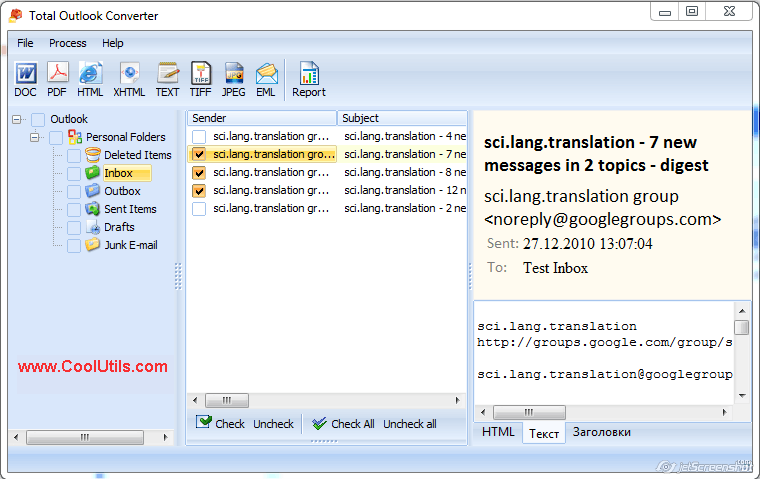
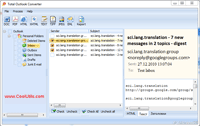
Total Outlook Converter supports batch conversion. This means you can convert hundreds of email messages at a time. Also, you can process attachments and save them in their original format. Alternatively, you can process attachments to the target format of your email using Total Outlook Converter Pro.
In the realm of email conversion, converting OST (Outlook Offline Storage Table) files to PST (Personal Storage Table) is a crucial task many professionals need to
undertake. PST files, unlike OST, are easily importable and can be opened in various versions of Microsoft Outlook. While OST files are tethered to the original
email account configuration and Exchange server, PST files offer greater flexibility, making them ideal for backup or migrating data.
CoolUtils OST to PST Converter allows you to convert your OST to PST, offering a seamless transition of your Outlook data.
The program's batch conversion feature ensures that you can handle multiple OST files at once, saving you valuable time and effort.
To learn more about Total Outlook Converter, contact CoolUtils customer service. Download free trial version of Total Outlook Converter now!