PDF and CSV are two very different types of files. PDFs are designed to be read by humans, while CSV files are meant to be read by computers. While it is possible to convert a PDF into a CSV file, doing so requires special software and some knowledge of how the two types of files work.
Converting a PDF into a CSV file is not as simple as just changing the file extension from .pdf to .csv. Instead, you need to use a dedicated PDF-to-CSV converter tool. These tools are designed specifically for converting PDFs into CSVs, and they usually have a much higher success rate than trying to convert a PDF manually.
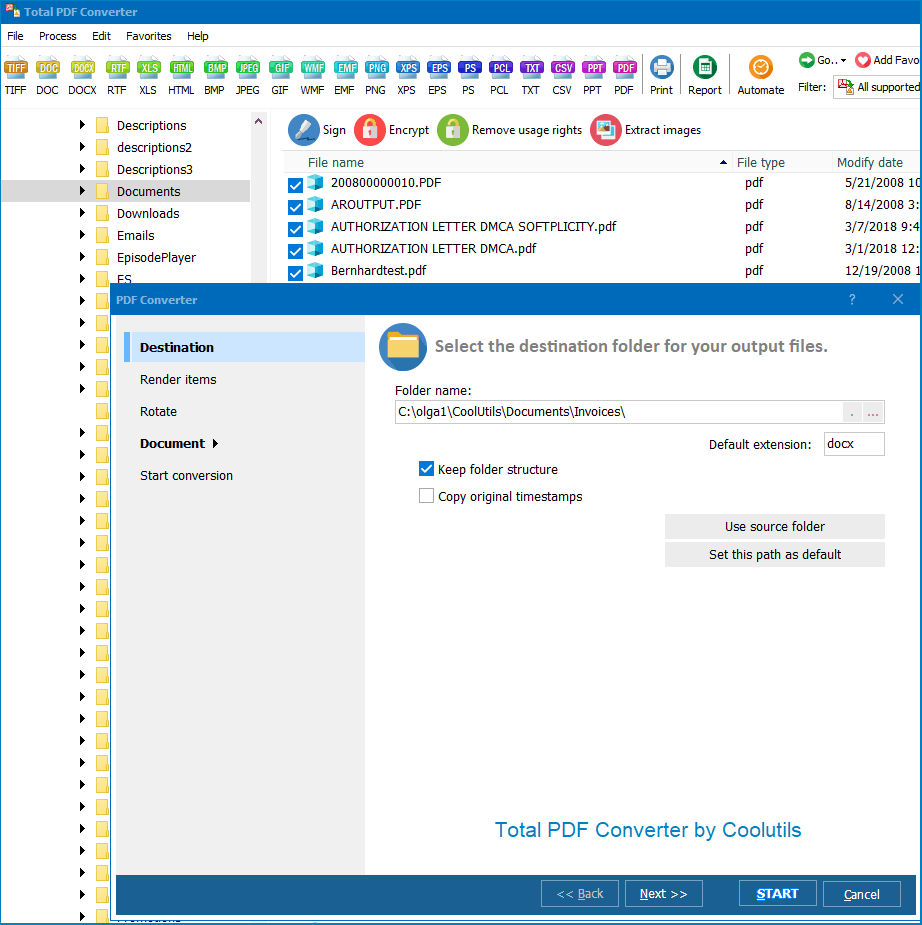
Converting PDFs into CSVs is an easy process if you have the right tools. Follow the steps above to convert your PDFs into usable CSV files that can be opened in any spreadsheet program. With a little practice, you'll be able to convert PDFs into CSVs like a pro!
This PDF to CSV converter can also be operated via command line, so you can launch it from within any other utility.
Do you have any tips for converting PDFs into CSVs? Let us know
Download free trial and convert your files in minutes.
No credit card or email required.

Related Topics
© 2026. All rights reserved. CoolUtils File Converters