1) Upload JSON file to convert
Drop files here, or Click to select
2) Set converting JSON to DOC options
3) Get converted file
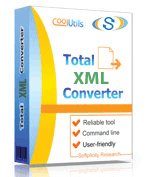
 Total XML Converter
Total XML Converter
 Total XML Converter converts XML files to the widest list of output file formats: PDF, JSON, CSV, TXT, HTML, XLSX, SQL, XML, RTF, DOC, TIFF, JPEG, PNG, ACCESS, DBF.
Total XML Converter converts XML files to the widest list of output file formats: PDF, JSON, CSV, TXT, HTML, XLSX, SQL, XML, RTF, DOC, TIFF, JPEG, PNG, ACCESS, DBF. If you have an XSLT file, you can add to to the app for the right transformation.
If you have an XSLT file, you can add to to the app for the right transformation. Convert XML in 3 ways: expand to table form, highlight XML tree or create a report.
Convert XML in 3 ways: expand to table form, highlight XML tree or create a report. Add the page counter or any text watermark to each page of the output file.
Add the page counter or any text watermark to each page of the output file. Our batch XML converter is very flexible: you can rely on default settings or change any of them to your needs.
Our batch XML converter is very flexible: you can rely on default settings or change any of them to your needs. Convert XML to PDF and add security settings (user permissions, passwords, digital signature, etc.)
Convert XML to PDF and add security settings (user permissions, passwords, digital signature, etc.) During conversion all XML elements are transferred with the utmost accuracy.
During conversion all XML elements are transferred with the utmost accuracy. The interface is strightforward and good for both beginners and advanced users.
The interface is strightforward and good for both beginners and advanced users. With Total XML Converter you can extract images from XML files. Just one button for any number of files and you get the images in a new folder.
With Total XML Converter you can extract images from XML files. Just one button for any number of files and you get the images in a new folder. When you convert XML to JSON, select compact (al text in one line) or indented (human readable) view.
When you convert XML to JSON, select compact (al text in one line) or indented (human readable) view. Converting XML to SQL, you can select the SQL options (Ansi, Interbase, DB2, MySQL, Oracle, etc.)
Converting XML to SQL, you can select the SQL options (Ansi, Interbase, DB2, MySQL, Oracle, etc.) Want to add your logo? Use the header option: add any image you like.
Want to add your logo? Use the header option: add any image you like. Our app converts xml file or several folders in one process so that you could save time.
Our app converts xml file or several folders in one process so that you could save time. Convert XML to CSV format and select comma and separator.
Convert XML to CSV format and select comma and separator. Combine tables from different XML files when you convert XML files to CSV.
Combine tables from different XML files when you convert XML files to CSV. Total XML Converter can be run via command line ( you can get the command line from GUI in 1 click).
Total XML Converter can be run via command line ( you can get the command line from GUI in 1 click).💾 Upload Your File: Go to the site, click on «Upload File,» and select your JSON file.
✍️ Set Conversion Options: Choose DOC as the output format and adjust any additional options if needed.
Convert and Download: Click 👉«Download Converted File»👈 to get your DOC file.




| File extension | .JSON |
| Category | Document File |
| Description | JSON, or JavaScript Object Notation, is a lightweight data interchange format used for exchanging data between systems. It is a text-based format that is easy for humans to read and write, and easy for machines to parse and generate. JSON is commonly used for web APIs because it is simple, efficient, and widely supported by programming languages. JSON consists of key-value pairs, with the keys being strings and the values being any valid JSON data type, including numbers, strings, objects, arrays, and boolean values. The syntax for a JSON object is enclosed in curly braces { } and the key-value pairs are separated by commas. JSON is a versatile format that can be used for many different purposes, including configuration files, data storage, and communication between web applications. Its simplicity and widespread support make it a popular choice for developers. |
| Associated programs | Total XML Converter |
| Developed by | |
| MIME type | |
| Useful links | |
| Conversion type | JSON to DOC |
| File extension | .DOC |
| Category | Document File |
| Description | DOC is a native MS Word text format that supports markup and rich text styling. As opposite to TXT, together with texts DOC file can contain various formatting parameters, tables, images, other graphic elements and charts. Documents of such type are readable by MS Word, free Microsoft Word Viewer and many open source packages like LibreOffice. DOC files can be read and edited on Android OS by Kingsoft Office For Android. Since Word 2007 new, improved format version is used - DOCX. |
| Associated programs | AbiWord Apple Pages AppleWorks KWord Microsoft Word StarOffice |
| Developed by | Microsoft |
| MIME type | application/msword |
| Useful links | More detailed information on DOC files |
On the other hand, DOC is primarily associated with Microsoft Word's proprietary document format. It's been around for decades and is commonly used for creating text-based documents that can contain tables, images, formatted text, and more.
The conversion from JSON to DOC isn't typical, given the fundamental difference between a data interchange format and a document format. However, there are instances where one might need to present JSON data in a more readable or human-friendly format, such as a report or documentation. For these cases, converting JSON data into a DOC file can be useful.
The process might involve parsing the JSON data and then populating a DOC template with the parsed values. Depending on the complexity of the JSON, you could have a table representation of the data, or a more narrative style where data points are embedded within paragraphs. Modern programming libraries and tools provide functionalities to both parse JSON and create DOC files programmatically.
To sum up, while JSON and DOC serve distinct purposes, the bridge between them becomes relevant when there's a need for a more structured or stylized presentation of raw JSON data. This conversion requires an understanding of both formats, along with the appropriate tools or libraries to facilitate the transformation.