1) Upload XML file to convert
Drop files here, or Click to select
2) Set converting XML to XLS options
3) Get converted file
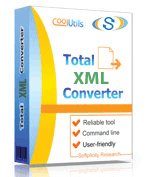
 Total XML Converter
Total XML Converter
 Total XML Converter converts XML files to the widest list of output file formats: PDF, JSON, CSV, TXT, HTML, XLSX, SQL, XML, RTF, DOC, TIFF, JPEG, PNG, ACCESS, DBF.
Total XML Converter converts XML files to the widest list of output file formats: PDF, JSON, CSV, TXT, HTML, XLSX, SQL, XML, RTF, DOC, TIFF, JPEG, PNG, ACCESS, DBF. If you have an XSLT file, you can add to to the app for the right transformation.
If you have an XSLT file, you can add to to the app for the right transformation. Convert XML in 3 ways: expand to table form, highlight XML tree or create a report.
Convert XML in 3 ways: expand to table form, highlight XML tree or create a report. Add the page counter or any text watermark to each page of the output file.
Add the page counter or any text watermark to each page of the output file. Our batch XML converter is very flexible: you can rely on default settings or change any of them to your needs.
Our batch XML converter is very flexible: you can rely on default settings or change any of them to your needs. Convert XML to PDF and add security settings (user permissions, passwords, digital signature, etc.)
Convert XML to PDF and add security settings (user permissions, passwords, digital signature, etc.) During conversion all XML elements are transferred with the utmost accuracy.
During conversion all XML elements are transferred with the utmost accuracy. The interface is strightforward and good for both beginners and advanced users.
The interface is strightforward and good for both beginners and advanced users. With Total XML Converter you can extract images from XML files. Just one button for any number of files and you get the images in a new folder.
With Total XML Converter you can extract images from XML files. Just one button for any number of files and you get the images in a new folder. When you convert XML to JSON, select compact (al text in one line) or indented (human readable) view.
When you convert XML to JSON, select compact (al text in one line) or indented (human readable) view. Converting XML to SQL, you can select the SQL options (Ansi, Interbase, DB2, MySQL, Oracle, etc.)
Converting XML to SQL, you can select the SQL options (Ansi, Interbase, DB2, MySQL, Oracle, etc.) Want to add your logo? Use the header option: add any image you like.
Want to add your logo? Use the header option: add any image you like. Our app converts xml file or several folders in one process so that you could save time.
Our app converts xml file or several folders in one process so that you could save time. Convert XML to CSV format and select comma and separator.
Convert XML to CSV format and select comma and separator. Combine tables from different XML files when you convert XML files to CSV.
Combine tables from different XML files when you convert XML files to CSV. Total XML Converter can be run via command line ( you can get the command line from GUI in 1 click).
Total XML Converter can be run via command line ( you can get the command line from GUI in 1 click).💾 Upload Your File: Go to the site, click on «Upload File,» and select your XML file.
✍️ Set Conversion Options: Choose XLS as the output format and adjust any additional options if needed.
Convert and Download: Click 👉«Download Converted File»👈 to get your XLS file.




| File extension | .XML |
| Category | Document File |
| Description | XML is a versatile kind of language, which resembles HTML. Although they seem to have pretty much in common, as both are based on tags and define documentsí content and structure, they cannot replace each other. First, HTML demonstrates data, while XML describes it. Second, HTML uses standard tags, while XML does not use any, and users who write XML documents actually invent them. XMLs appear to be simpler and more flexible than HTMLs, and they present a very consistent way of sharing information. Meanwhile, these files bear static data, which cannot be rendered without a piece of software. |
| Associated programs | Chrome Firefox Microsoft Internet Explorer Microsoft Office InfoPath Notepad Oxygen XML Editor Safari |
| Developed by | World Wide Web Consortium |
| MIME type | application/xml text/xml |
| Useful links | More detailed information on XML files |
| Conversion type | XML to XLS |
| File extension | .XLS |
| Category | Document File |
| Description | XLS is the most popular format for storing table data. It is native Microsoft Excel format with data stored in numbered cells that form columns and rows. The top line and left column of each table contains numbering of each cell that can contain either static or dynamic data that is calculated from formulas. XLS features powerful calculation and charts-building options, as well as rich text formatting. XLS is compatible with numerous table editors such as Calc, PlanMaker, OpenOffice, etc. |
| Associated programs | Microsoft Excel Microsoft Excel Viewer OpenOffice |
| Developed by | Microsoft |
| MIME type | application/vnd.ms-excel |
| Useful links | More detailed information on XLS files |