How to convert XLSX to JPG |
  |
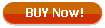
(only $49.90) |

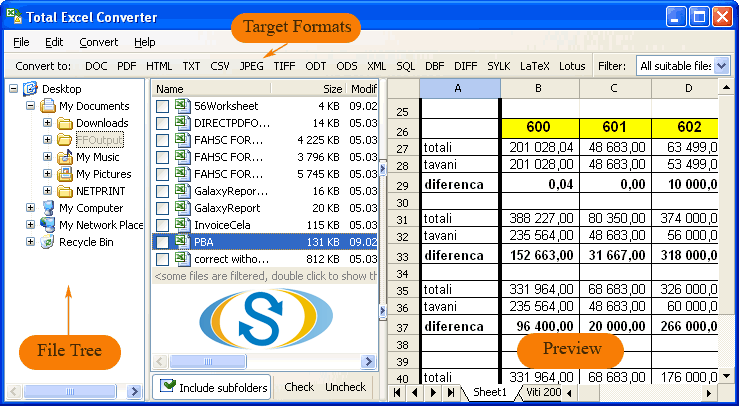 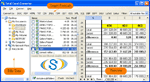
Interface languages: English, Spanish, German, French, Russian, Japanese.
Windows Vista/7/8/10/11
|
|
Text tables sometimes are more convenient in use when they are saved in graphic format. For instance, using tables as a demonstrative material in various presentations, reviews or online posts is almost impossible when it is saved in native XLSX format. Most of web browsers don't recognize XLSX attachments.
These shortcomings can be fixed if to convert XLSX to JPG – a widely used image compressing format supported by all popular viewers and editors. JPEG requires little memory space but provides good image quality with minimum loss. It is fully suitable for presenting different information in graphic form, including MS Excel tables.
XLSX converter exports XLSX tables into JPEG files of predefined size. User can select one of these paper sizes:
A2
A3
A4
A5
B5
Letter
Legal
Otherwise user is able to define a custom paper size with any specific dimensions. Paper orientation is also changeable (portrait/landscape). Regardless of the number of originals user selects for one conversion, the process of converting them is fully the same. It consists of:
- Launching Excel converter;
- Navigating though the memory folders and selecting the appropriate sources (this can be one or more files depending on user needs);
- Selecting the conversion format (JPG);
- Settings: if needed you can change paper options, converted files names and destination;
- Approving the conversion (Start!' button in the settings menu).
 These simple five steps will lead you to high-quality results in the form of identical JPEG copies of XLSX originals. Thanks to the in-built navigation menu the search for required originals becomes fast and easy, as you can always view the selected file in the integrated viewer.
These simple five steps will lead you to high-quality results in the form of identical JPEG copies of XLSX originals. Thanks to the in-built navigation menu the search for required originals becomes fast and easy, as you can always view the selected file in the integrated viewer.
Total Excel Converter will turn your Excel 2007/2010 tables into images in a few seconds. Get it now!
|
Related topics
Total Excel ConverterXLSX to PDF Converter. Save time, it's easy.Convert XLSX to TIFF with Coolutils.Convert XLSX files to HTML for freeConvert XLSX files to XLS with ease!Convert files XLSX to CSV in batchesConvert XLSX to SQL automatically.Convert Excel file XLSX to XMLConvert XLSX to DBF in batches professionally.How to convert XLSX files to Text?Convert XLSX to PDF Command LineBack to Total Excel Converter Home
Back to Convert XLSX to JPEG with comfort