1) Upload PPT file to convert
Drop files here, or Click to select
2) Set converting PPT to BMP options
3) Get converted file
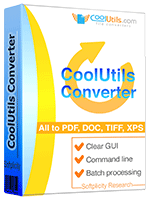
 Total Image Converter
Total Image Converter
 JPEG, TIFF, PSD, PNG, etc.
JPEG, TIFF, PSD, PNG, etc. Rotate Images
Rotate Images Resize Images
Resize Images RAW photos
RAW photos Watermarks
Watermarks Clear interface
Clear interface Command line
Command line💾 Upload Your File: Go to the site, click on «Upload File,» and select your PPT file.
✍️ Set Conversion Options: Choose BMP as the output format and adjust any additional options if needed.
Convert and Download: Click 👉«Download Converted File»👈 to get your BMP file.




| File extension | .PPT, .PPS |
| Category | Document File |
| Description | The PPT is the file format used in Microsoft Office OS earlier than 2007 for creating presentations in PowerPoint. The PPT is a binary file, which is a set of separate slides. It can be created from a template or not and edited when you need. It contains multimedia (images, graphs, video, sounds), text and various effects, such as transitions from slide to slide. This dynamic presentation is a perfect tool for various business or educational aims and may be presented live on a computer, copied to a carrier or printed. |
| Associated programs | Apple Keynote Microsoft PowerPoint OpenOffice |
| Developed by | Microsoft |
| MIME type | application/vnd.ms-powerpoint |
| Useful links | More detailed information on PPT files |
| Conversion type | PPT to BMP |
| File extension | .BMP, .RLE, .DIB |
| Category | Image File |
| Description | May be the simplest file format, BMP was developed jointly by Microsoft and IBM. That is why it is widespread on Windows platform. This extension is characterized a raster graphic format which is recognized by many programs today. In comparison with other bitmap formats, JPEG and GIF, BMP keeps color data for each pixel in the image and doesn't compress images to decrease a file size. That is what makes it perfect file format for printable images. |
| Associated programs | Adobe Photoshop MS Paint Microsoft Photo Editor Paintbrush |
| Developed by | Microsoft |
| MIME type | image/bmp Image/x-ms-bmp |
| Useful links | More detailed information on BMP files |
Converting PowerPoint presentations (PPT) into Bitmap images (BMP) can be incredibly advantageous for both personal and professional purposes. By transforming your slides into BMP format, you not only preserve the visual integrity of your work but also ensure compatibility with various image-processing applications and platforms that may not support PPT files.
One of the key benefits of converting PPT to BMP is the access to high-quality static images. BMP files are known for their ability to retain intricate details and vibrant colors. This makes them an ideal choice for situations where image quality is paramount, such as in print media or archival storage. Moreover, BMP files are device-independent and can be used across multiple operating systems without compatibility issues.
Our online converter provides a seamless and user-friendly experience. Simply upload your PPT file, and our tool will efficiently process and deliver your BMP images in just a few clicks. There's no need for software installation or account registration, making the process both quick and hassle-free.
What sets our service apart from others is our commitment to preserving the original quality and formatting of your slides. Unlike other converters that may compromise on image fidelity or limit batch processing, our solution ensures that each slide is converted with precision and clarity. Additionally, our tool operates entirely online, offering you the flexibility to convert files anywhere, anytime.
Discover the ease and efficiency of transforming your presentations into stunning BMP images today with our reliable PPT to BMP conversion tool.