1) Upload PPT file to convert
Drop files here, or Click to select
2) Set converting PPT to JPG options
3) Get converted file
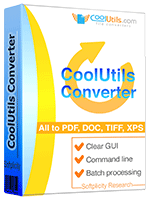
 Total Image Converter
Total Image Converter
 JPEG, TIFF, PSD, PNG, etc.
JPEG, TIFF, PSD, PNG, etc. Rotate Images
Rotate Images Resize Images
Resize Images RAW photos
RAW photos Watermarks
Watermarks Clear interface
Clear interface Command line
Command line💾 Upload Your File: Go to the site, click on «Upload File,» and select your PPT file.
✍️ Set Conversion Options: Choose JPG as the output format and adjust any additional options if needed.
Convert and Download: Click 👉«Download Converted File»👈 to get your JPG file.




| File extension | .PPT, .PPS |
| Category | Document File |
| Description | The PPT is the file format used in Microsoft Office OS earlier than 2007 for creating presentations in PowerPoint. The PPT is a binary file, which is a set of separate slides. It can be created from a template or not and edited when you need. It contains multimedia (images, graphs, video, sounds), text and various effects, such as transitions from slide to slide. This dynamic presentation is a perfect tool for various business or educational aims and may be presented live on a computer, copied to a carrier or printed. |
| Associated programs | Apple Keynote Microsoft PowerPoint OpenOffice |
| Developed by | Microsoft |
| MIME type | application/vnd.ms-powerpoint |
| Useful links | More detailed information on PPT files |
| Conversion type | PPT to JPG |
| File extension | .JPG, .JPEG, .JPE, .JFIF, .JFI |
| Category | Image File |
| Description | JPG is the file format for images made by digital cameras and spread throughout the world wide web. Saving in JPG format an image loses its quality, because of the size compression. But at the end you have a much smaller file easy to archive, send, and publish in the web. These are the cases when an image's size matters more than image's quality. Nonetheless, by using professional software you can select the compression degree and so affect the image's quality. |
| Associated programs | |
| Developed by | The JPEG Committee |
| MIME type | |
| Useful links | More detailed information on JPG files |
In today’s digital world, the need to convert files from one format to another is ever-present. With our online PPT to JPG conversion tool, you can effortlessly transform your PowerPoint presentations into high-quality JPG images. This conversion is beneficial for a variety of applications, from creating easily shareable offline content to embedding slides into other documents and web pages.
The primary advantage of converting PPT files to JPG is the preservation of visual content in a universally recognized image format, ensuring compatibility across different devices and platforms. JPG files are typically smaller in size, which makes them ideal for quick sharing via email or social media, without compromising on the visual integrity of your slides.
Our conversion tool stands out due to its user-friendly interface and high-speed processing. It is designed to handle multiple slides with precision, retaining the original formatting, colors, and elements so that every converted image mirrors its PowerPoint counterpart. Importantly, we prioritize your privacy and security by ensuring that all uploaded files are deleted from our server after conversion.
Unlike other converters, our tool requires no downloads or installations. Simply upload your PPT file, and within moments, receive your slides as crisp, clear JPG images. This ease of use makes it accessible to everyone, from business professionals seeking quick solutions to educators wanting to share their presentations with a wider audience.
Choose our PPT to JPG converter for its reliability and efficiency, and enjoy seamless file transformation anytime you need it. Experience the perfect blend of speed, accuracy, and convenience, tailored to meet the needs of modern-day users.