1) Upload PPT file to convert
Drop files here, or Click to select
2) Set converting PPT to PDF options
3) Get converted file
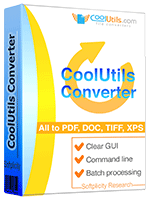
 Total Image Converter
Total Image Converter
 JPEG, TIFF, PSD, PNG, etc.
JPEG, TIFF, PSD, PNG, etc. Rotate Images
Rotate Images Resize Images
Resize Images RAW photos
RAW photos Watermarks
Watermarks Clear interface
Clear interface Command line
Command line💾 Upload Your File: Go to the site, click on «Upload File,» and select your PPT file.
✍️ Set Conversion Options: Choose PDF as the output format and adjust any additional options if needed.
Convert and Download: Click 👉«Download Converted File»👈 to get your PDF file.




| File extension | .PPT, .PPS |
| Category | Document File |
| Description | The PPT is the file format used in Microsoft Office OS earlier than 2007 for creating presentations in PowerPoint. The PPT is a binary file, which is a set of separate slides. It can be created from a template or not and edited when you need. It contains multimedia (images, graphs, video, sounds), text and various effects, such as transitions from slide to slide. This dynamic presentation is a perfect tool for various business or educational aims and may be presented live on a computer, copied to a carrier or printed. |
| Associated programs | Apple Keynote Microsoft PowerPoint OpenOffice |
| Developed by | Microsoft |
| MIME type | application/vnd.ms-powerpoint |
| Useful links | More detailed information on PPT files |
| Conversion type | PPT to PDF |
| File extension | |
| Category | Document File |
| Description | Adobe Systems Portable Document Format (PDF) format provides all the contents of a printed document in electronic form, including text and images, as well as technical details like links, scales, graphs, and interactive content. You can open this file in free Acrobat Reader and scroll through the page or the entire document, which is generally one or more pages. The PDF format is used to save pre-designed periodicals, brochures, and flyers. |
| Associated programs | Adobe Viewer Ghostscript Ghostview Xpdf CoolUtils PDF Viewer |
| Developed by | Adobe Systems |
| MIME type | application/pdf application/x-pdf |
| Useful links | More detailed information on PDF files |
Converting PowerPoint presentations (PPT) to PDF format is an essential task for professionals who seek to enhance the accessibility and shareability of their content. This conversion ensures that presentation designs are preserved, and the content is accessible across various platforms without the need for specific software.
The benefits of transforming PPT files into PDFs are numerous. PDF files are universally accessible and maintain the original formatting and design integrity of the presentations. This makes them ideal for sharing with colleagues and clients who may not have access to PowerPoint. Additionally, converting to PDF significantly reduces the file size, which is beneficial for storage and transmission via email or other means.
This PPT to PDF conversion tool is designed for simplicity and efficiency. Users only need to upload their PPT file, and with a click of a button, the conversion is completed in seconds. The process is streamlined, ensuring that even those with minimal technical skills can easily convert files without hassle.
What sets this tool apart is its commitment to maintaining high-quality output while being user-friendly. Unlike other tools that may compromise on quality or require software installation, this online solution offers a hassle-free experience with top-tier results, making it an invaluable resource for professionals on the go.