1) Upload PPT file to convert
Drop files here, or Click to select
2) Set converting PPT to PNG options
3) Get converted file
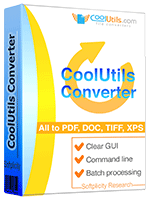
 Total Image Converter
Total Image Converter
 JPEG, TIFF, PSD, PNG, etc.
JPEG, TIFF, PSD, PNG, etc. Rotate Images
Rotate Images Resize Images
Resize Images RAW photos
RAW photos Watermarks
Watermarks Clear interface
Clear interface Command line
Command line💾 Upload Your File: Go to the site, click on «Upload File,» and select your PPT file.
✍️ Set Conversion Options: Choose PNG as the output format and adjust any additional options if needed.
Convert and Download: Click 👉«Download Converted File»👈 to get your PNG file.




| File extension | .PPT, .PPS |
| Category | Document File |
| Description | The PPT is the file format used in Microsoft Office OS earlier than 2007 for creating presentations in PowerPoint. The PPT is a binary file, which is a set of separate slides. It can be created from a template or not and edited when you need. It contains multimedia (images, graphs, video, sounds), text and various effects, such as transitions from slide to slide. This dynamic presentation is a perfect tool for various business or educational aims and may be presented live on a computer, copied to a carrier or printed. |
| Associated programs | Apple Keynote Microsoft PowerPoint OpenOffice |
| Developed by | Microsoft |
| MIME type | application/vnd.ms-powerpoint |
| Useful links | More detailed information on PPT files |
| Conversion type | PPT to PNG |
| File extension | .PNG |
| Category | Image File |
| Description | PNG images provide lossless compression, that is why the quality of the picture is nice, but the size of the file is huge. Because of it this file format is used by photographers. PNG may have several layers of transparency and even include short text descriptions which help search engines to examine the file. Although PNG was developed to replace GIF and partly other formats, it doesn’t support animation since it can’t contain several images like GIF. |
| Associated programs | Apple Preview Corel Paint Shop Pro GIMP - The GNU Image Manipulation Program (LINUX) Microsoft Windows Photo Gallery Viewer Safari |
| Developed by | PNG Development Group |
| MIME type | image/png |
| Useful links | More detailed information on PNG files |
Converting PowerPoint presentations (PPT) to Portable Network Graphics (PNG) format has become an essential task for professionals and students alike. This conversion serves multiple purposes, such as preserving the design integrity of presentations, ensuring compatibility with various devices, and enhancing the visual quality of slides when shared online or integrated into documents. By converting PPT files to the PNG format, your slides become high-quality images that maintain their resolution across different platforms without any loss of quality.
The benefits of using a PPT to PNG converter are numerous. PNG files are widely supported and offer high compression rates without compromising image clarity. This format is ideal for web use, as it supports transparent backgrounds and provides excellent compatibility with graphic design tools, making it perfect for social media posts, websites, or digital publications.
Our online tool makes this conversion process straightforward and user-friendly. Simply upload your PPT file, choose your desired output settings, and convert instantly. This tool distinguishes itself from others by providing high-speed conversion and maintaining the highest level of security and privacy, ensuring that your files are neither stored nor shared.
Unlike other converters, our tool requires no software installation, performing all operations seamlessly within your web browser. Additionally, it supports batch conversion, allowing you to transform multiple files at once, saving you valuable time and effort. Whether you're working on your latest business presentation or a school project, our PPT to PNG converter stands out as the reliable choice for achieving professional results efficiently.