EML files contain email messages, being their local copy stored in computer memory. These files cannot be opened and read by any software except email client. Moreover, texts stored there cannot be edited. All these problems are solved by Total Mail Converter. It is a program that can convert emails to text or even image. For using email information further you should export them to TXT. It is perfect for creating compact copies of EML files.
This program knows that EML file contains data from all email fields, not only the body. Moreover, it also detects attached messages. This tool can convert EML to text in batches that means you are free to export all EML files you have in one action. By default the program creates a separate TXT file for each EML source.

A standard procedure of such conversion consists of these steps:
 First, you need to open Total Mail Converter and go to the folder with the EML originals
First, you need to open Total Mail Converter and go to the folder with the EML originals
 By clicking on the required folder you will open the list of its files to the left from the navigation tree
By clicking on the required folder you will open the list of its files to the left from the navigation tree
 Here check off all the EML files that you wish to convert
Here check off all the EML files that you wish to convert
 Activate EML text converter by pressing the TXT button on the top
Activate EML text converter by pressing the TXT button on the top
 Run through the settings in popup wizard and choose the parameters you need
Run through the settings in popup wizard and choose the parameters you need
 Press "Start!" to begin the conversion process
Press "Start!" to begin the conversion process
After this the program will need some time to process all the files, and when it finishes, a folder with converted TXT copies will open. This batch EML converter can export the entire EML file to TXT, otherwise you can select what fields exactly should be converted:
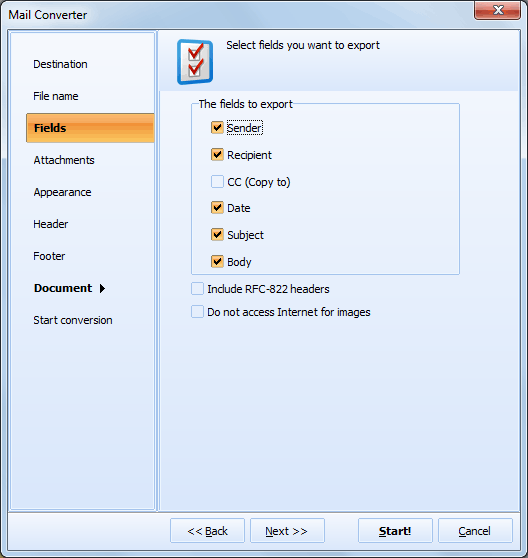
You can also convert emails to text using command line. In this mode there is no need to launch graphic interface of the program, just type the conversion command in CMD dialogue. Try both modes for free, using a trial version!