Do you have a PDF file that you need to convert to text? If so, you're in luck! In this guide, we will show you how to convert PDF to text using CoolUtils' converter. We will also discuss some of the benefits of converting your PDF files to text. So without further ado, let's get started!
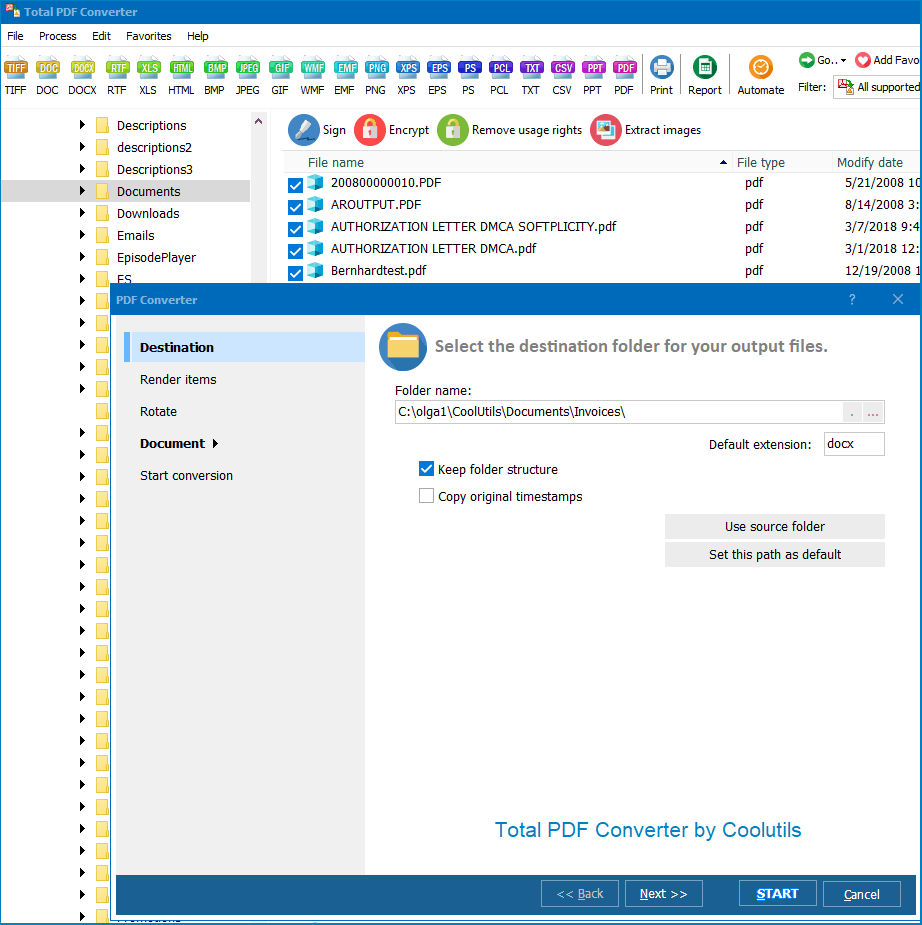
There are many benefits of converting PDF to text. For one, it allows you to edit your PDF files much more easily. You can also search through your document for specific keywords or phrases much more quickly when it is in text format. Additionally, converting your PDF files to text can help to save space on your computer or other devices.
We hope that this guide has been helpful in showing you how to convert PDF to text using CoolUtils' converter! If you have any further questions, feel free to reach out to our support team for assistance. Thanks for choosing CoolUtils!
Download free trial and convert your files in minutes.
No credit card or email required.
string src="C:\\test\\Source.PDF";
string dest="C:\\test\\Dest.TIFF";
PDFConverterX Cnv = new PDFConverterX();
Cnv.Convert(src, dest, "-c TIFF -log c:\\test\\PDF.log");
MessageBox.Show("Convert complete!");
//Working with Forms
Cnv.LoadFromFile(src);
Cnv.SetFormFieldValue(0, "Test Name");
Cnv.SaveToFile(src);
Download .NET PDF Covnerter example
public static class Function1
{
[FunctionName("Function1")]
public static async Task Run(
[HttpTrigger(AuthorizationLevel.Anonymous, "get", "post", Route = null)] HttpRequest req,
ILogger log)
{
StringBuilder sbLogs = new StringBuilder();
sbLogs.AppendLine("started...");
try
{
ProcessStartInfo startInfo = new ProcessStartInfo();
startInfo.CreateNoWindow = true;
startInfo.UseShellExecute = false;
var assemblyDirectoryPath = Path.GetDirectoryName(Assembly.GetExecutingAssembly().Location);
assemblyDirectoryPath = assemblyDirectoryPath.Substring(0, assemblyDirectoryPath.Length - 4);
var executablePath = $@"{assemblyDirectoryPath}\Converter\PDFConverterX.exe";
sbLogs.AppendLine(executablePath + "...");
var msgPath = $@"{assemblyDirectoryPath}\MSG\MSG.pdf";
var outPath = Path.GetTempFileName() + ".tiff";
startInfo.FileName = executablePath;
if (File.Exists(outPath))
{
File.Delete(outPath);
}
if (File.Exists(executablePath) && File.Exists(msgPath))
{
sbLogs.AppendLine("files exists...");
}
else
sbLogs.AppendLine("EXE & MSG files NOT exists...");
startInfo.WindowStyle = ProcessWindowStyle.Hidden;
startInfo.Arguments = $"{msgPath} {outPath}";
using (Process exeProcess = Process.Start(startInfo))
{
sbLogs.AppendLine($"wait...{DateTime.Now.ToString()}");
exeProcess.WaitForExit();
sbLogs.AppendLine($"complete...{DateTime.Now.ToString()}");
}
int sleepCounter = 10;
while(!File.Exists(outPath) && sleepCounter > 0)
{
System.Threading.Thread.Sleep(1000);
sbLogs.AppendLine("sleep...");
sleepCounter--;
}
if (File.Exists(outPath))
sbLogs.AppendLine("Conversion complete successfully.");
}
catch (Exception ex)
{
sbLogs.AppendLine(ex.ToString());
}
return new OkObjectResult(sbLogs);
}
}
#include <windows.h>
static const CLSID CLSID_PDFConverterX =
{0x6B411E7E, 0x9503,0x4793,{0xA2, 0x87, 0x1F, 0x3B, 0xA8, 0x78, 0xB9, 0x1C}};
static const IID IID_IPDFConverterX =
{0xEF633BED, 0xC414,0x49B0,{0x91, 0xFB, 0xC3, 0x9C, 0x3F, 0xE0, 0x08, 0x0D}};
#undef INTERFACE
#define INTERFACE IPDFConverterX
DECLARE_INTERFACE_(IPDFConverterX, IDispatch)
{
STDMETHOD(QueryInterface)(THIS_ REFIID, PVOID*) PURE;
STDMETHOD(Convert)(THIS_ LPCTSTR, LPCTSTR, LPCTSTR) PURE;
STDMETHOD(About)(THIS) PURE;
//const SourceFile: WideString; const DestFile: WideString; const Params: WideString; safecall;
};
typedef HRESULT (__stdcall *hDllGetClassObjectFunc) (REFCLSID, REFIID, void **);
int main () {
HRESULT hr;
if (CoInitialize(NULL)) {
printf ("Error in CoInitialize.");
return -1;
}
LPCTSTR lpFileName = "PDFConverter.dll";
HMODULE hModule;
hModule = LoadLibrary (lpFileName);
printf ("hModule: %d\n", hModule);
if (hModule == 0) {
printf ("Error in LoadLibrary.");
return -1;
}
hDllGetClassObjectFunc hDllGetClassObject = NULL;
hDllGetClassObject = (hDllGetClassObjectFunc) GetProcAddress (hModule, "DllGetClassObject");
if (hDllGetClassObject == 0) {
printf ("Error in GetProcAddress.");
return -1;
}
IClassFactory *pCF = NULL;
hr = hDllGetClassObject (&CLSID_PDFConverterX, &IID_IClassFactory, (void **)&pCF);
/* Can't load with different ID */
printf ("hr hDllGetClassObject: %d\n", hr);
if (!SUCCEEDED (hr)) {
printf ("Error in hDllGetClassObject.");
return -1;
}
IPDFConverterX *pIN;
hr = pCF->lpVtbl->CreateInstance (pCF, 0, &IID_IPDFConverterX, (void **)&pIN);
printf ("hr CreateInstance: %d\n", hr);
if (!SUCCEEDED (hr)) {
printf ("Error in hDllGetClassObject.");
return -1;
}
hr = pCF->lpVtbl->Release (pCF);
printf ("hr Release: %d\n", hr);
if (!SUCCEEDED (hr)) {
printf ("Error in Release.");
return -1;
}
hr = pIN->lpVtbl->About (pIN);
printf ("hr About: %d\n", hr);
if (!SUCCEEDED (hr)) {
printf ("Error in About.");
return -1;
}
hr = pIN->lpVtbl->Convert (pIN, "test.pdf", "test.html","-cHTML");
printf ("hr Convert: %d\n", hr);
if (!SUCCEEDED (hr)) {
printf ("Error in Convert.");
return -1;
}
return 0;
}
dim C
Set C=CreateObject("PDFConverter.PDFConverterX")
C.Convert "c:\source.PDF", "c:\dest.HTML", "-cHTML -log c:\pdf.log"
set C = nothing
dim C
Set C=CreateObject("PDFConverter.PDFConverterX")
Response.Clear
Response.AddHeader "Content-Type", "binary/octet-stream"
Rresponse.AddHeader "Content-Disposition", "attachment; filename=test.TIFF"
Response.BinaryWrite c.ConvertToStream("C:\www\ASP\Source.PDF", "C:\www\ASP", "-cTIFF -log c:\PDF.log")
set C = nothing
$src="C:\\test.pdf";
$dest="C:\\test.tiff";
if (file_exists($dest)) unlink($dest);
$c= new COM("PDFConverter.PDFConverterX");
$c->convert($src,$dest, "-c TIFF -log c:\doc.log");
if (file_exists($dest)) echo "OK"; else echo "fail:".$c->ErrorMessage;
require 'win32ole'
c = WIN32OLE.new('PDFConverter.PDFConverterX')
src="C:\\test\\test.pdf";
dest="C:\\test\\test.tiff";
c.convert(src,dest, "-c TIFF -log c:\\test\\PDF.log");
if not File.exist?(dest)
puts c.ErrorMessage
end
import win32com.client
import os.path
c = win32com.client.Dispatch("PDFConverter.PDFConverterX")
src="C:\\test\\test.pdf";
dest="C:\\test\\test.tiff";
c.convert(src, dest, "-c TIFF -log c:\\test\\PDF.log");
if not os.path.exists(file_path):
print(c.ErrorMessage)
uses Dialogs, Vcl.OleAuto;
var
c: OleVariant;
begin
c:=CreateOleObject('PDFConverter.PDFConverterX');
C.Convert('c:\test\source.pdf', 'c:\test\dest.tiff', '-c TIFF -log c:\test\PDF.log');
IF c.ErrorMessage<>'' Then
ShowMessage(c.ErrorMessage);
end;
var c = new ActiveXObject("PDFConverter.PDFConverterX");
c.Convert("C:\\test\\source.pdf", "C:\\test\\dest.tiff", "-c TIFF");
if (c.ErrorMessage!="")
alert(c.ErrorMessage)
use Win32::OLE; my $src="C:\\test\\test.pdf"; my $dest="C:\\test\\test.tiff"; my $c = CreateObject Win32::OLE 'PDFConverter.PDFConverterX'; $c->convert($src,$dest, "-c TIFF -log c:\\test\\PDF.log"); print $c->ErrorMessage if -e $dest;

Related Topics
Total PDF Converter© 2026. All rights reserved. CoolUtils File Converters