1) Upload EML file to convert
Drop files here, or Click to select
Allowed file types: pst, ost, eml, msg, mime, smime, p7m, mbox, dbx, vcf, vmbx, opf, asice, cpgz, lzh
2) Set converting EML to PDF options
3) Get converted file
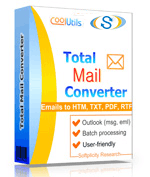
 Total Mail Converter
Total Mail Converter
 Convert emails from multiple sources to a variety of formats.
Convert emails from multiple sources to a variety of formats. Filter emails that you want to process with our 2-level filtering.
Filter emails that you want to process with our 2-level filtering. Useful data saving options - convert only necessary data from your emails.
Useful data saving options - convert only necessary data from your emails. Unique output files formatting options specify how your files will look.
Unique output files formatting options specify how your files will look. Affordable Price - pay once for a lifetime license with no hidden fees.
Affordable Price - pay once for a lifetime license with no hidden fees. Command Line Support - convert emails via command line.
Command Line Support - convert emails via command line. Fast batch conversion - convert multiple emails simultaneously.
Fast batch conversion - convert multiple emails simultaneously. High security options - protect your output PDF files.
High security options - protect your output PDF files. Various file naming and date saving options - organize your output files easily.
Various file naming and date saving options - organize your output files easily. Variety of attachment saving options - choose how to save attachments.
Variety of attachment saving options - choose how to save attachments. Trust - you can rely on powerful email converters from CoolUtils.
Trust - you can rely on powerful email converters from CoolUtils. Easy to use even for beginners - enjoy clear user-friendly interface.
Easy to use even for beginners - enjoy clear user-friendly interface.💾 Upload Your File: Go to the site, click on «Upload File,» and select your EML file.
✍️ Set Conversion Options: Choose PDF as the output format and adjust any additional options if needed.
Convert and Download: Click 👉«Download Converted File»👈 to get your PDF file.




| File extension | .EML |
| Category | Document File |
| Description | EML files are commonly used for email files generated in Outlook Express and other mail systems. EML emails are stored in standard MIME RFC 822 format. These files include the email headline and body in text ASCII format. Emails, attachments, and hyperlinks are all included when converting EML to PDF. Users can export EML files for archiving and storage and check for harmful code. EML files are compatible with Microsoft Entourage, Apple Mail, Thunderbird, IncrediMail, Outlook Express, and more. |
| Associated programs | CoolUtils Mail Viewer Apple Mail IncrediMail Microsoft Outlook Microsoft Windows Live Mail Mozilla Thunderbird |
| Developed by | Microsoft |
| MIME type | |
| Useful links | More detailed information on EML files |
| Conversion type | EML to PDF |
| File extension | |
| Category | Document File |
| Description | Adobe Systems Portable Document Format (PDF) format provides all the contents of a printed document in electronic form, including text and images, as well as technical details like links, scales, graphs, and interactive content. You can open this file in free Acrobat Reader and scroll through the page or the entire document, which is generally one or more pages. The PDF format is used to save pre-designed periodicals, brochures, and flyers. |
| Associated programs | Adobe Viewer Ghostscript Ghostview Xpdf CoolUtils PDF Viewer |
| Developed by | Adobe Systems |
| MIME type | application/pdf application/x-pdf |
| Useful links | More detailed information on PDF files |