1) Upload PY file to convert
Drop files here, or Click to select
Allowed file types: docx, doc, wbk, rtf, rvf, odt, abw, txt, dotx, docm, hwp, wpd, wps, tmd, inp, py
2) Set converting PY to PDF options
3) Get converted file
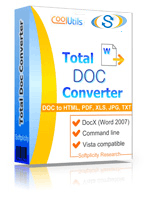
 Total Doc Converter
Total Doc Converter
 Total Doc Converter supports DocX (the format of Word 2007 documents). Installed this free Microsoft Office Compatibility Pack to convert DocX files to HTML, PDF, XLS, JPG, TIFF, TXT with Total Doc Converter.
Total Doc Converter supports DocX (the format of Word 2007 documents). Installed this free Microsoft Office Compatibility Pack to convert DocX files to HTML, PDF, XLS, JPG, TIFF, TXT with Total Doc Converter. Total Doc Converter converts Doc to PDF and allows you to add a digital signature to the final document.
Total Doc Converter converts Doc to PDF and allows you to add a digital signature to the final document. Convert and combine several documents into one multi-page file (PDF, DOC, TIFF or a very long TXT file). All done in one go!
Convert and combine several documents into one multi-page file (PDF, DOC, TIFF or a very long TXT file). All done in one go! Total Doc Converter can convert Word 2010 to Word 2003 if you need a file compatible with older Microsoft Word.
Total Doc Converter can convert Word 2010 to Word 2003 if you need a file compatible with older Microsoft Word. Have an outdated Microsoft Office 2003? Update all your old files to the new format in one go. Convert Doc files to DocX with our Total Doc Converter.
Have an outdated Microsoft Office 2003? Update all your old files to the new format in one go. Convert Doc files to DocX with our Total Doc Converter. Total Doc Converter allows setting your default font for text files.
Total Doc Converter allows setting your default font for text files. Total Doc Converter can print out, fax to send to OneNote any file you select. It will also create detailed reports on your Doc files in PDF, XLS, CSV, TXT formats. It's the esiest way to learn how many files you have and their parameters.
Total Doc Converter can print out, fax to send to OneNote any file you select. It will also create detailed reports on your Doc files in PDF, XLS, CSV, TXT formats. It's the esiest way to learn how many files you have and their parameters. Total Doc Converter has a clear, easy-to-follow interface. You won't get lost in settings!
Total Doc Converter has a clear, easy-to-follow interface. You won't get lost in settings! The widest list of supported file types: convert Word, Doc, DocX, DocM, RTF, RVF, or TXT files to RTF, DOCX, XLS, JPEG, PNG, TIFF, HTML, XHTML, PDF, TXT in a batch mode. It's a powerful all-in-one doc converter!
The widest list of supported file types: convert Word, Doc, DocX, DocM, RTF, RVF, or TXT files to RTF, DOCX, XLS, JPEG, PNG, TIFF, HTML, XHTML, PDF, TXT in a batch mode. It's a powerful all-in-one doc converter! Total Doc Converter supports several types of compression for TIFF. If you are at a loss the program will automatically choose the best value.
Total Doc Converter supports several types of compression for TIFF. If you are at a loss the program will automatically choose the best value. Every document is displayed in Preview panel. You can zoom it or view the document full-sized. Use preview option to quickly find a file.
Every document is displayed in Preview panel. You can zoom it or view the document full-sized. Use preview option to quickly find a file. Add your logo or any other image to the header or the footer of the output file.
Add your logo or any other image to the header or the footer of the output file. Do you want more order? Total Doc Converter will add page counters or a date to every page of the output files. The app is great for stamping legal bates too!
Do you want more order? Total Doc Converter will add page counters or a date to every page of the output files. The app is great for stamping legal bates too! Total Doc Converter can copy original time stamps if you want to keep them.
Total Doc Converter can copy original time stamps if you want to keep them. Total Doc Converter offers a lot of additional settings for Doc to PDF conversions. Set user permissions, password-protect your files or sign with a digital signature. Get PDF, PDF/A and non-searchable PDFs.
Total Doc Converter offers a lot of additional settings for Doc to PDF conversions. Set user permissions, password-protect your files or sign with a digital signature. Get PDF, PDF/A and non-searchable PDFs. Total Doc Converter can be run via command line (get the ready-to-use command line from GUI).
Total Doc Converter can be run via command line (get the ready-to-use command line from GUI).💾 Upload Your File: Go to the site, click on «Upload File,» and select your PY file.
✍️ Set Conversion Options: Choose PDF as the output format and adjust any additional options if needed.
Convert and Download: Click 👉«Download Converted File»👈 to get your PDF file.




| File extension | .PY |
| Category | File |
| Description | PY files are plain text files that contain Python source code. These scripts can be executed by the Python interpreter to perform various tasks, from simple automation to complex web or data processing applications. Python is widely used in web development, data science, AI, and scripting. |
| Associated programs | Python, Visual Studio Code, PyCharm, Jupyter |
| Developed by | Python Software Foundation |
| MIME type | text/x-python |
| Useful links | More detailed information on PY files |
| Conversion type | PY to PDF |
| File extension | |
| Category | Document File |
| Description | Adobe Systems Portable Document Format (PDF) format provides all the contents of a printed document in electronic form, including text and images, as well as technical details like links, scales, graphs, and interactive content. You can open this file in free Acrobat Reader and scroll through the page or the entire document, which is generally one or more pages. The PDF format is used to save pre-designed periodicals, brochures, and flyers. |
| Associated programs | Adobe Viewer Ghostscript Ghostview Xpdf CoolUtils PDF Viewer |
| Developed by | Adobe Systems |
| MIME type | application/pdf application/x-pdf |
| Useful links | More detailed information on PDF files |
Need to send or archive a Python script without worrying about editors or line endings?
This online PY-to-PDF converter turns .py files into tidy, paginated
PDF documents—perfect for code reviews, legal handoffs, coursework, and documentation.
Upload your Python file, choose PDF, and download a readable snapshot that opens anywhere—no installs, no signup.
*Highlighting depends on standard Python syntax; unusual encodings or templated files may render as plain text.
Conversion runs in your browser session and produces a downloadable PDF in seconds. For recurring tasks—batch processing, watched folders, command-line automation, watermarks, custom headers/footers, or PDF/A archiving—explore CoolUtils desktop tools. From a single Python script to a polished, shareable PDF, this converter makes distribution and review effortless.
| Feature | Online Converters | CoolUtils Desktop | WinWord Built-in | Other Software |
|---|---|---|---|---|
| Batch Conversion | Limited | ✅ Unlimited | Manual only | Limited |
| File Size Limit | 1-5MB | ✅ No limits | System dependent | Varies |
| Privacy & Security | Upload required | ✅ 100% offline | ✅ Local only | Varies |
| Conversion Speed | Internet dependent | ✅ Fast local processing | Slow | Medium |
| Advanced Options | Basic | ✅ Full customization | Limited | Basic |
| Cost | Free/Premium | One-time purchase | Requires Office | Subscription |
| Formatting Preservation | Good | ✅ Excellent | Good | Varies |
| Multiple Formats Support | Limited | ✅ 40+ formats | Few formats | Limited |