1) Upload MIME file to convert
Drop files here, or Click to select
Allowed file types: pst, ost, eml, msg, mime, smime, p7m, mbox, dbx, vcf, vmbx, opf, asice, cpgz, lzh
2) Set converting MIME to PDF options
3) Get converted file
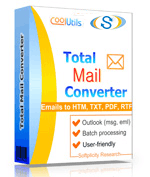
 Total Mail Converter
Total Mail Converter
 Convert emails from multiple sources to a variety of formats.
Convert emails from multiple sources to a variety of formats. Filter emails that you want to process with our 2-level filtering.
Filter emails that you want to process with our 2-level filtering. Useful data saving options - convert only necessary data from your emails.
Useful data saving options - convert only necessary data from your emails. Unique output files formatting options specify how your files will look.
Unique output files formatting options specify how your files will look. Affordable Price - pay once for a lifetime license with no hidden fees.
Affordable Price - pay once for a lifetime license with no hidden fees. Command Line Support - convert emails via command line.
Command Line Support - convert emails via command line. Fast batch conversion - convert multiple emails simultaneously.
Fast batch conversion - convert multiple emails simultaneously. High security options - protect your output PDF files.
High security options - protect your output PDF files. Various file naming and date saving options - organize your output files easily.
Various file naming and date saving options - organize your output files easily. Variety of attachment saving options - choose how to save attachments.
Variety of attachment saving options - choose how to save attachments. Trust - you can rely on powerful email converters from CoolUtils.
Trust - you can rely on powerful email converters from CoolUtils. Easy to use even for beginners - enjoy clear user-friendly interface.
Easy to use even for beginners - enjoy clear user-friendly interface.💾 Upload Your File: Go to the site, click on «Upload File,» and select your MIME file.
✍️ Set Conversion Options: Choose PDF as the output format and adjust any additional options if needed.
Convert and Download: Click 👉«Download Converted File»👈 to get your PDF file.




| File extension | .MIME |
| Category | Document File |
| Description | MIME is a type of file that can be used to encode your email data. The great thing about it is that you will get to protect your email information against any potential hackers. It offers complete support for attachments. Plus, you will even get the opportunity to use some rich character sets if you want. Aside from offering 8-bit encoding, the format also supports the messages encoded in 7-bit. That makes it a lot easier for you to handle your content. Moreover, you will see that MIME features a dedicated ASCII character set. It also delivers complete support for many other types of characters. |
| Associated programs | Total Mail Converter Pro Mozilla Thunderbird |
| Developed by | |
| MIME type | |
| Useful links | |
| Conversion type | MIME to PDF |
| File extension | |
| Category | Document File |
| Description | Adobe Systems Portable Document Format (PDF) format provides all the contents of a printed document in electronic form, including text and images, as well as technical details like links, scales, graphs, and interactive content. You can open this file in free Acrobat Reader and scroll through the page or the entire document, which is generally one or more pages. The PDF format is used to save pre-designed periodicals, brochures, and flyers. |
| Associated programs | Adobe Viewer Ghostscript Ghostview Xpdf CoolUtils PDF Viewer |
| Developed by | Adobe Systems |
| MIME type | application/pdf application/x-pdf |
| Useful links | More detailed information on PDF files |
Welcome to a parallel universe where file formats have distinct personalities. Meet MIME, the Communicator, and PDF, the Scribe. MIME is a versatile chatterbox, known for encoding various types of data in email systems. PDF, on the other hand, is a scholarly figure documenting and preserving information in a universally accessible manner.
MIME, which stands for Multipurpose Internet Mail Extensions, is often the backbone of email attachments. It can encode text, audio, or even images. Yet, its flexibility often leads to a complexity that can be confusing to the general populace.
PDF, or Portable Document Format, is a unifying force in the digital world. It gathers text, graphics, and more into a single, unchanging format. Universally readable, PDF is like the library that everyone has access to.
In the magical atelier of online conversion, MIME's dynamic and versatile but often disarrayed messages are turned into PDF's clear and accessible manuscripts. This is where the Communicator's essence gets inscribed by the Scribe.
When MIME is converted to PDF, it's as though a nomadic storyteller finally settles down to write a book. The messages, once fleeting and dispersed, gain permanence. They can now be read, shared, and stored with ease, in a format almost universally understood.
The MIME to PDF conversion is like capturing the essence of a conversation and enshrining it in a timeless document. The dynamic, complex and multifaceted communications of MIME find a permanent home in the robust, universally understood realm of PDF.